Advanced Generation
Please speak to the Service Desk if you want further advice on this feature, see Contacting Us for Support for details.
To run an Advanced Generation:
Note - You only need to use this option if you want to clear all statistics.
- From Clinical Audit, select Generate - Advanced Generation. The Advanced Generation screen displays:
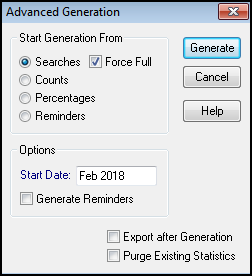
- Select from the following options:
- Start Generation From:
- Searches (default)
- Counts
- Percentages
- Reminders
Quality and Outcomes Framework (QOF) / Quality Assurance and Improvement Framework (QAIF) audits can be run incrementally, only looking for new records since the last run. However, if Force Full is selected (default), the sub-searches will start from new. This is mainly used by the Service Desk for support purposes.
Note - If you remove the tick from Force Full, it applies only to that generation. Generate Reminders - Select to generate reminders.
Export after Generation - If checked, any audits flagged for Export are exported either via email or to a file.
Note - This is not related to QOF/QAIF.Purge Existing Statistics - Only select if there are already some statistics on Clinical Audit which you want to clear completely.
Important - For instance, if you have changed the Base Start Date on Generation Options, this only applies to newly imported searches, unless you select Purge Existing Statistics, in which case it will apply to all audits.
- Start Generation From:
- Finally, select Generate or Request for Hosted sites to run the Advanced Generation.
Note - To print this topic select Print  in the top right corner and follow the on-screen prompts.
in the top right corner and follow the on-screen prompts.