Audit Source Views
There is one set of audits for Quality and Outcomes Framework (QOF) / Quality Assurance and Improvement Framework (QAIF) with different views for the Monitoring or Reporting results, this is defined from the Audit Source toolbar:
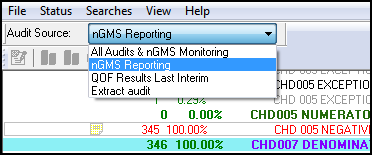
Note - When new audits are imported, there is only one view, All Audits & nGMS Monitoring. The other views are visible after generation.
Audit Views
All Audits & nGMS Monitoring View
- This view displays all Clinical Audits and the nGMS Monitoring Audits. The date of the last generation is the reference date.
- This view includes the Generate tab.
nGMS Reporting
- This view displays the only the nGMS audits based on the QOF/QAIF Reporting date of next 1st April (1st October in Wales). This also includes the non-reporting lines.
Extract Audit
- You will only see the QOF Results Last Reported view after the submission of the end of the month generation.
- Select this view to display the data from the most recently generated monthly QOF/QAIF Report.
- This view displays ONLY the reported lines.
QOF Results Last Interim
- You will only see the QOF Results Last Interim view if you have run an interim generation.
- This view displays data reported in the last generated interim report.
- Only a single period displays in Prevalence.
View Audit Source Toolbar
On the View menu, select Audit Source to display the Audit Source toolbar, unselect it to hide the toolbar.