Printing a Patient List
To print a group of patients identified by an audit:
- Select the audit line required and the patient list displays in the Month/Year tab below. Training Tip - If no patients display, select Show Patients
 in the toolbar.
in the toolbar. - Right click within the patient list to display the right click menu and select Print This Group:
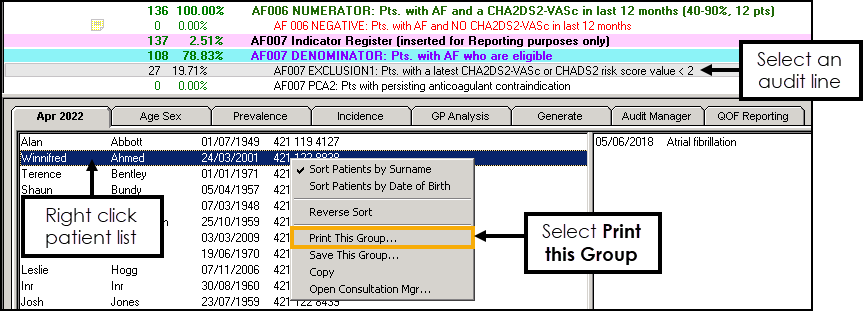
- The Choose Report Type screen displays:
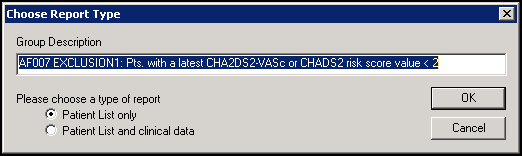
From Please choose a type of report, select either:
- Patient List Only - Default option, to print the patient's name, date of birth and NHS/CHI number only.
- Patient List and clinical data - To print the patient's name, date of birth, NHS/CHI number and any related clinical data including the clinician's name.
- Select OK and the report output displays in the Vision XML Viewer with the audit line details and patient count at the top of the screen:
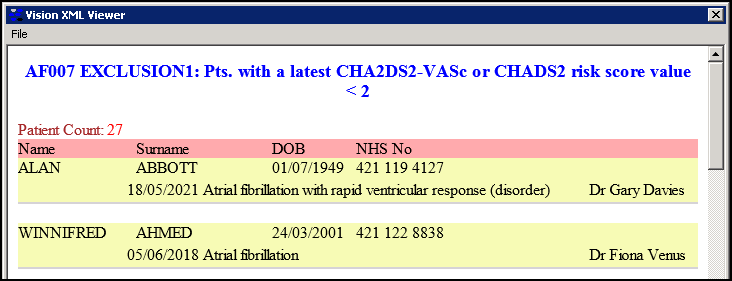
- From the Vision XML Viewer menu select File - Print.
- The Print screen displays, select your printer and then select Print.
Note - To print this topic select Print  in the top right corner and follow the on-screen prompts.
in the top right corner and follow the on-screen prompts.