The Appointments Clipboard
The Appointments Clipboard  allows you to move an appointment without losing any details. It can be accessed from both the:
allows you to move an appointment without losing any details. It can be accessed from both the:
- Reception View
- Weekly View
Training Tip - The Appointments Clipboard displays in orange  to alert you when it contains copied, moved or imported appointments.
to alert you when it contains copied, moved or imported appointments.
 to alert you when it contains copied, moved or imported appointments.
to alert you when it contains copied, moved or imported appointments. When selected it displays to the right of your screen:
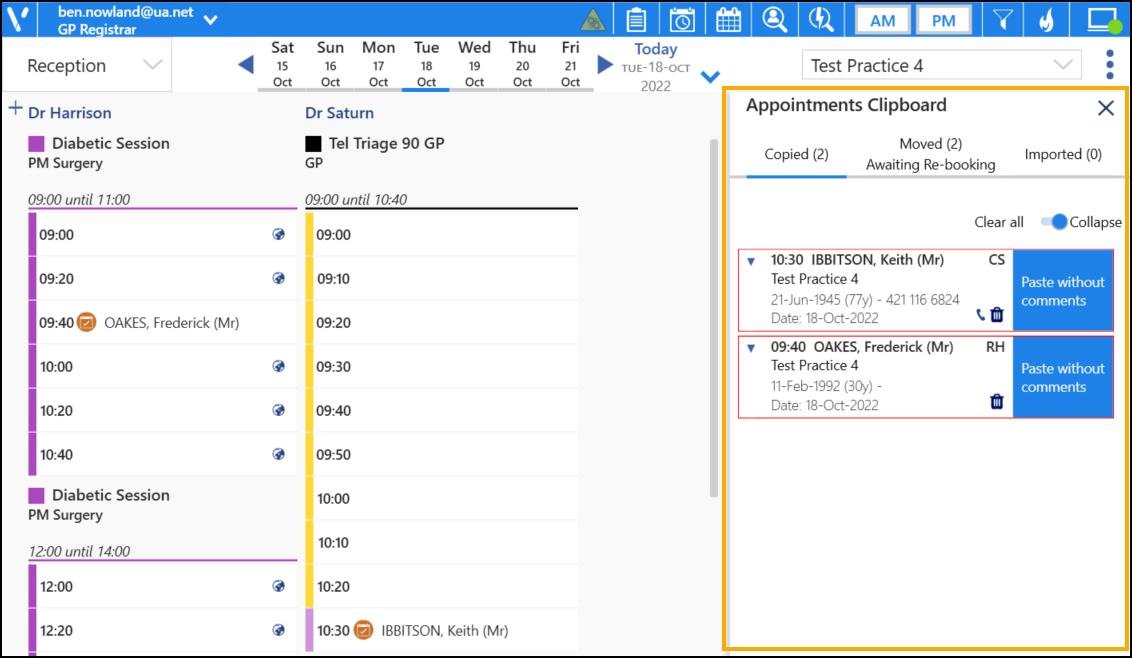
From the Appointments Clipboard you can:
- See the details of any appointments that display, including the patient's phone number.
- Drag and drop an appointment from the Appointments Clipboard to an available slot to schedule or reschedule it.
- Delete an appointment, select Delete
 on the appointment no longer required.
on the appointment no longer required.
Training Tip - If you log out while there are appointments on the Appointments Clipboard only moved and imported appointments remain available to all practice users, copied appointments are not retained.
Note - To print this topic select Print  in the top right corner and follow the on-screen prompts.
in the top right corner and follow the on-screen prompts.