Printing Appointments Lists
Printing Appointments Lists (0:25)
A printed list of today's appointments can be handy in the unlikely event of a system failure.
To print a report listing all the appointments booked for the day you are viewing:
- From the Reception View, select Options

- Select Print Appointments:

- The Print screen displays, highlight the printer you require and select Print.
Each appointments on the list prints, including:
- The booked patient/special booking date of birth and NHS Number
- Slot Type
- Contact Details
- Comments.
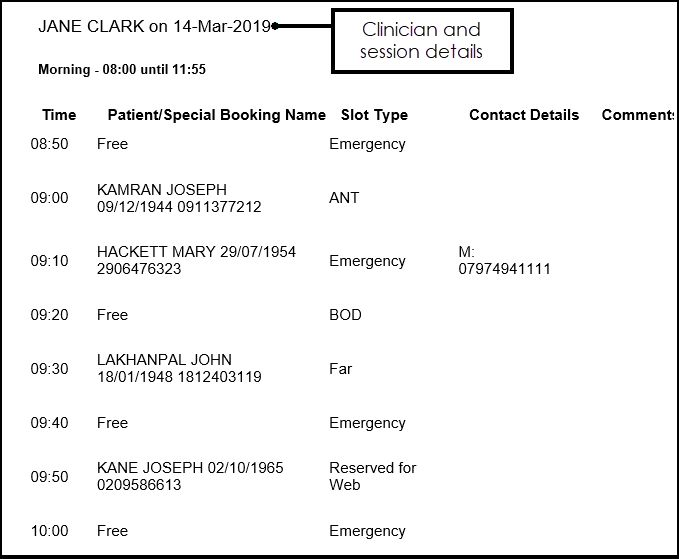
See Emergency Evacuation Report for details.
Note - To print this topic select Print  in the top right corner and follow the on-screen prompts.
in the top right corner and follow the on-screen prompts.