Checking in a Patient on Arrival
Checking in a Patient (1.26)
When a patient arrives for their appointment, they must be checked in. When a patient is checked in, their status changes. This allows the clinician to see the patient is for example, waiting and enables the practice to report on waiting times and do not attends (DNA's).
A patient can be checked in from either:
- The Reception View
- Current appointments
- A self serve check in system
To check in a patient:
- Along side the patient's name, select Booked
 and the status updates to Arrived
and the status updates to Arrived  .
. - You can also right click on an appointment, select Change Status and choose the appropriate status:

When a clinician starts and ends a consultation the status updates automatically.
Once checked in, you can view a patient's waiting time from:
- The Booking form- From the Reception View select the slot required, or
- Current appointments - The waiting time displays next to the status:
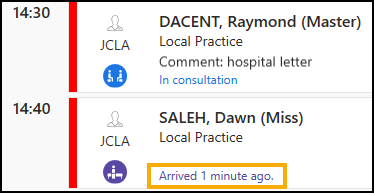
Note - Practices that have Self Check-in screens for their patients see the appointment status update automatically as the patient checks in.
See Appointment Status - Overview for details.
Note - To print this topic select Print  in the top right corner and follow the on-screen prompts.
in the top right corner and follow the on-screen prompts.