Enabling Web Booking
From Appointments you can both:
-
Update slots to make them available for your patients to book online, and
-
Update slots to make them not available for your patients to book online.
Important - To facilitate reporting on vaccination appointments any COVID vaccination appointment slots should have a Slot Type of COVID VACS.
Enabling Web Bookings
To enable slots to be web bookable:
- From either the Reception or Weekly view, right click on each appointment you want to change to highlight it:

- The 'nn items selected'
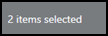 prompt displays at the bottom right of the screen confirming the number of items selected and the toolbar displays at the top of the screen:
prompt displays at the bottom right of the screen confirming the number of items selected and the toolbar displays at the top of the screen:

- Select Enable web booking
 . Appointments available for patients to book online are identified by a Globe
. Appointments available for patients to book online are identified by a Globe  symbol.
symbol.
Important - Slot Type Restrictions do not currently apply to slots being booked outside of your GP practice, for example, by your patients online. This issue is due to be addressed shortly, in the meantime we strongly advise you not to use restricted slots for appointments that can be booked outside of your GP practice.
Disabling Web Bookings
To disable slots from being web bookable:
- From either the Reception or Weekly view, right click on each appointment you want to change to highlight it:
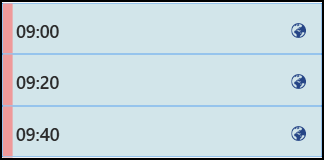
- The 'nn items selected'
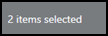 prompt displays at the bottom right of the screen confirming the number of items selected and the toolbar displays at the top of the screen:
prompt displays at the bottom right of the screen confirming the number of items selected and the toolbar displays at the top of the screen:

- Select Disable web booking
 . The selected appointments are no longer available for patients to book online and the Globe
. The selected appointments are no longer available for patients to book online and the Globe  symbol does not display next to the slot.
symbol does not display next to the slot.
Note - To print this topic select Print  in the top right corner and follow the on-screen prompts.
in the top right corner and follow the on-screen prompts.