Weekly View
Weekly View for Clinicians and Clinics (0:59)
The Weekly View displays the appointments list for the next week for a selected clinician or clinic.
To access the Weekly View:
-
From the list available under your profile name, select Weekly:
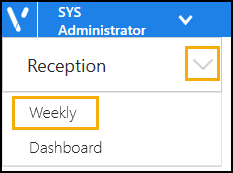
-
A list of the available clinicians displays by default, select a clinician or select Clinics and select a clinic from the available list:
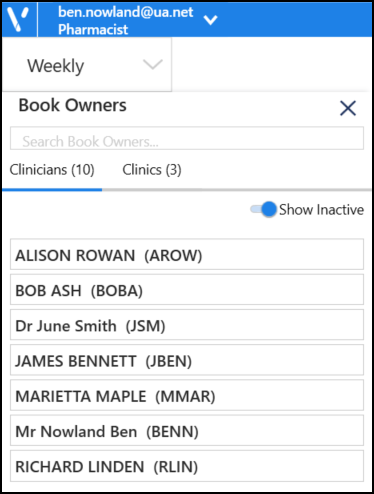
-
The Weekly View for the selected clinician or clinic displays:
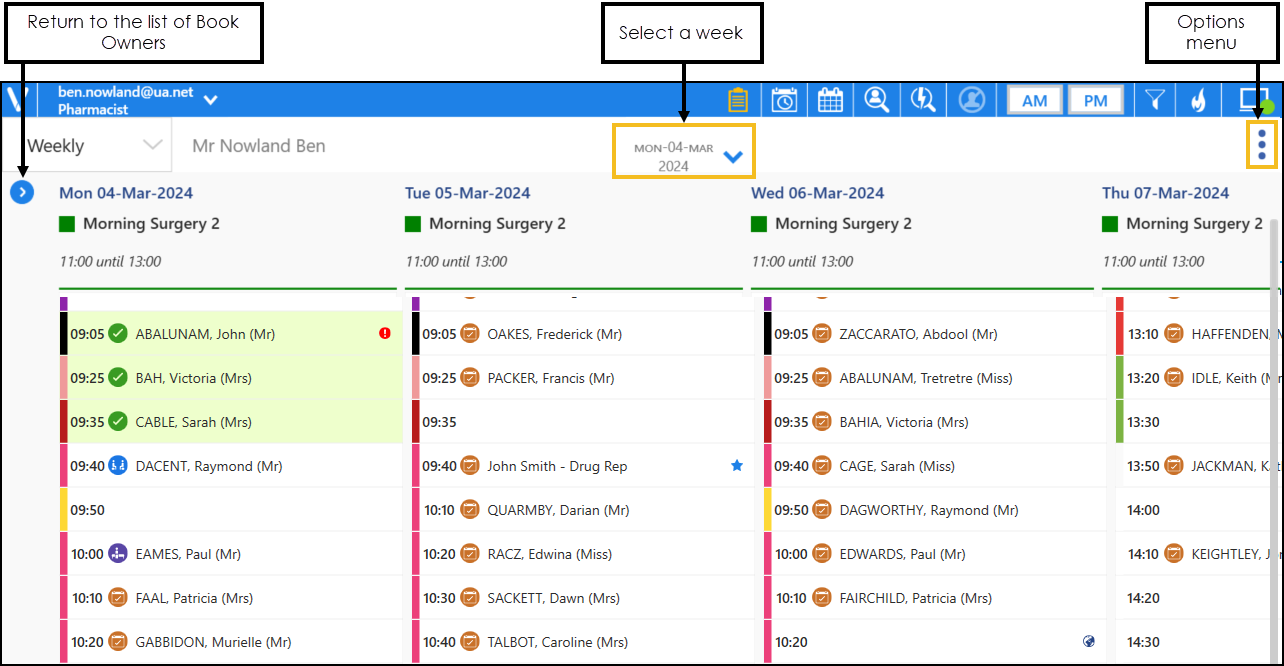
From the Weekly View select Options
 to do the following:
to do the following: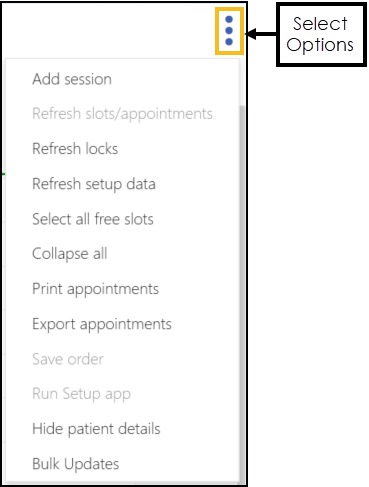
- Add sessions
- Refresh locks
- Refresh setup data - If you use Appointments Setup.
- Select all free slots
- Collapse all
- Print appointments
- Export appointments
- Run Setup app - If you use Appointments Setup.
- Hide patient details
- Bulk Updates
-
Select Open to select a Book Owner
 to return to the previous screen and select a different Book Owner.
to return to the previous screen and select a different Book Owner.