Day View
The Day View displays an expanded view of a specific book owners day.
Hover over the book owner required, select Options  and then select Show Day View:
and then select Show Day View:

The Day View displays, showing the details of the appointments for that clinicain for that day, simply use the scroll bar to move through the list if required:
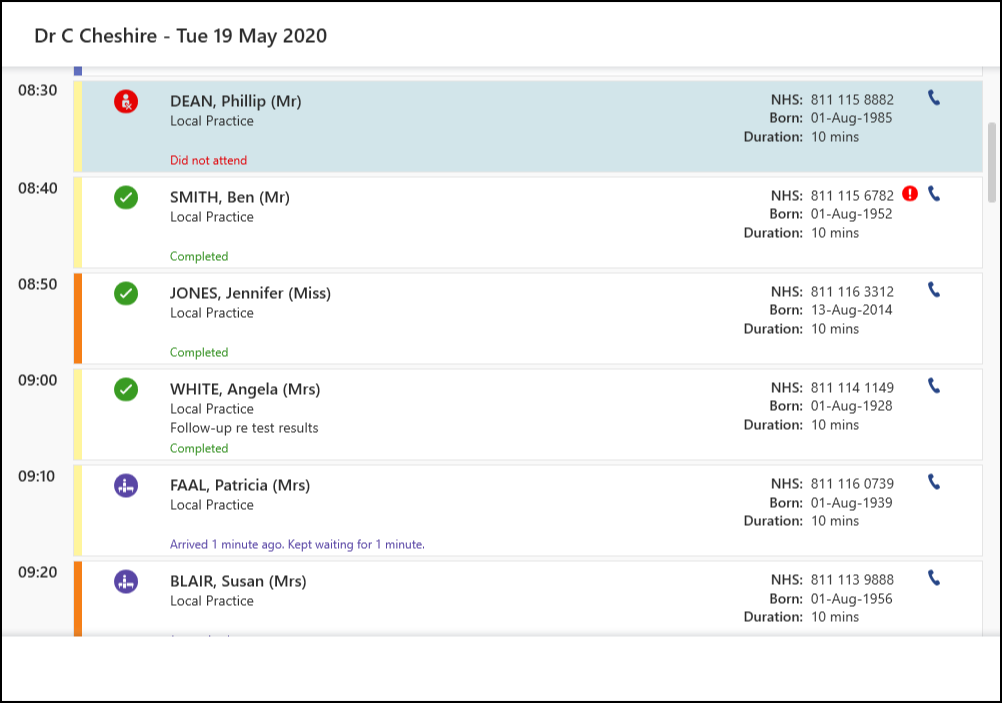
Note - To print this topic select Print  in the top right corner and follow the on-screen prompts.
in the top right corner and follow the on-screen prompts.