Appointments Explained
This section explains the different Appointments solutions within Vision and which version performs each function:
- Appointments
 – The new intuitive Appointments solution from Vision. We are encouraging all customers to use this new app.
– The new intuitive Appointments solution from Vision. We are encouraging all customers to use this new app. - Appointments Setup
 – The new app allowing you to quickly and simply manage your appointments books.See Appointments Setup for details.
– The new app allowing you to quickly and simply manage your appointments books.See Appointments Setup for details. - Vision 3 Appointments
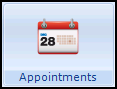 – The appointments module where historically you have managed all aspects of your practice appointments.
– The appointments module where historically you have managed all aspects of your practice appointments. - Shared Appointments – The unique solution used by federations and clusters to share appointments across organisations. This is also compatible with EMIS Web.See Shared Appointments for details.
- Online Services Patient Website – The patient facing website where patients can book, cancel and review their appointments. They can also request medication, view their patient record and send messages to your practice.See Patient Services Help Centre for details.
The following table explains what you can and can’t do across the different appointments solutions:
|
Function |
Vision 3 |
Appointments |
Appointments Setup |
Shared Appointments |
Online Services Patient Website |
|---|---|---|---|---|---|
|
Manage Appointments Bookings |
ü |
ü |
û |
ü |
ü |
|
View shared Appointments across organisations |
û |
û |
û |
ü |
Patient website if configured. |
|
Configure shared appointments |
ü |
û |
ü |
û |
û |
|
Set up new staff |
ü Control Panel |
û |
û |
û |
û |
|
Add new Book Owner |
ü* |
û |
ü |
û |
û |
|
Create Session |
ü* |
û |
ü |
û |
û |
|
Create weekly plan |
ü* |
û |
ü |
û |
û |
|
Extend/Modify Books |
ü* |
û |
ü |
û |
û |
|
Online Services Appointment availability |
ü* |
ü |
ü |
û |
û |
|
Online Services Appointments Configuration |
ü |
û |
û |
û |
û |
|
Run Appointments Reports |
ü |
ü |
û |
û |
û |
| Appointments Backup |
ü |
û |
û |
û |
û |
ü* - If you have Appointments Setup enabled you can no longer do this in Vision 3, you have to use Appointments Setup.