Extending the Duration of an Appointment
You can change the duration of an appointment at the time of booking, or by editing an appointment at a later date. To update the duration:
- Select the appointment required.
- Select the patient in the usual way, see Searching for a Patient or select Special Booking, see Making a Special Booking.
- From Duration, update the time required.
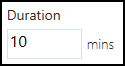
- A The proposed duration for this appointment overlaps with another appointment/slot message displays at the top of the booking form.
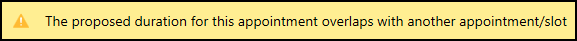
- Select either Book and Print
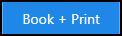 or Book
or Book 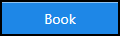 as appropriate.
as appropriate. -
A Booking overruns free slots message displays.
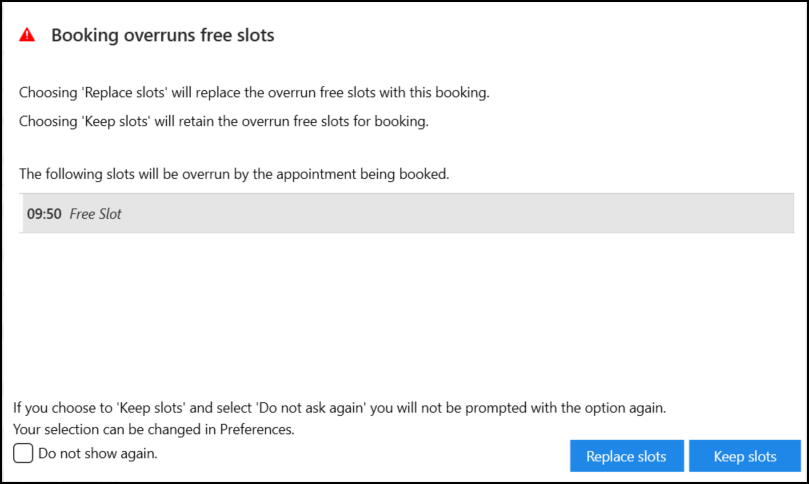
Select either:
- Replace Slots - To remove the overrun slots from the session view.
-
Keep Slots - To leave the overrun slots in the session view, the slots display in grey to indicate they are overrun by the previous slot.
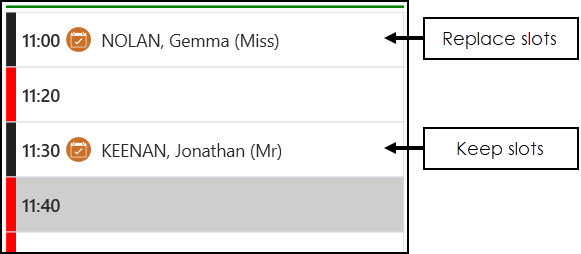 Important - Overrun slots are highlighted grey but remain bookable.
Important - Overrun slots are highlighted grey but remain bookable.
The Reception View updates.
See Booking an Appointment for details.
Note - To print this topic select Print  in the top right corner and follow the on-screen prompts.
in the top right corner and follow the on-screen prompts.