Today's Current Appointments
The Today's Current Appointments screen is designed for quickly checking patients in and displays:
- All booked appointments within the next hour and the slot status.
- All booked appointments for today with a slot status of Arrived or In consultation.
- DNAs from the previous hour.
To display the Today's Current Appointments screen, select View Today's Current Appointments  from the Reception, Weekly or Dashboard Views.
from the Reception, Weekly or Dashboard Views.
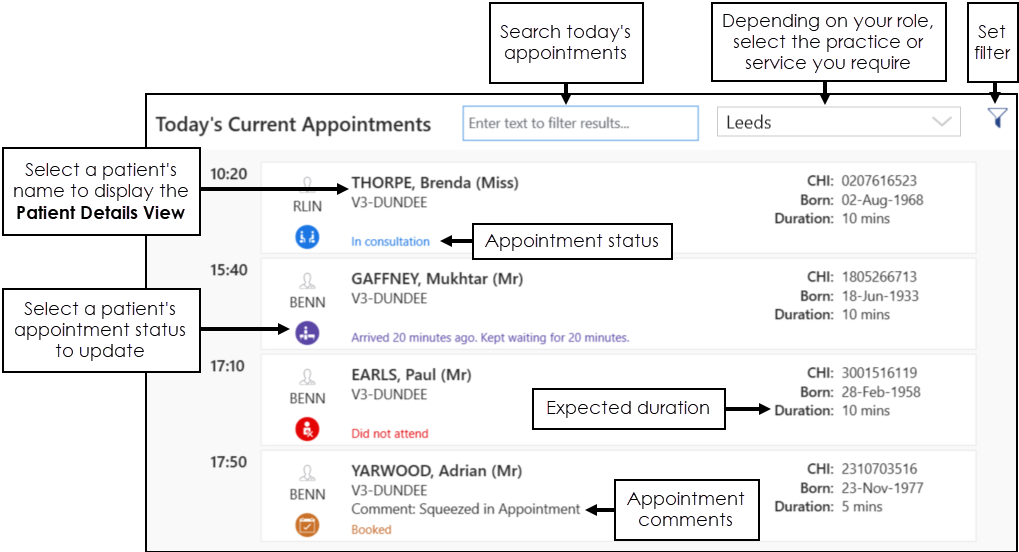
An appointment displays if the slot status is:
- Booked
- Arrived
- Waiting
- In consultation
- Overdue
- DNA
Important - Slots with a status of Seen do not display.
From the Today's Current Appointments screen you can:
- Scroll through the appointments list as required.
- Search for appointments by entering your search criteria in Enter text to filter results.
- Select the patient's appointment status to move it on to the next stage, for example, from Booked
 to Arrived
to Arrived  , see Appointment Status - Overview for details.
, see Appointment Status - Overview for details. - View the waiting time of a patient, this displays until their status is updated to In consultation
 .
.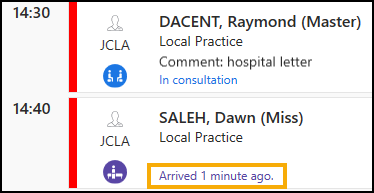
- Set a filter to refine the view, see Applying or Editing Filters for details.
- Select a patient’s name to display the Patient Details View, see Patient Details View for details.
- Right click on an appointment to change slot type, change status, move, copy or cancel.
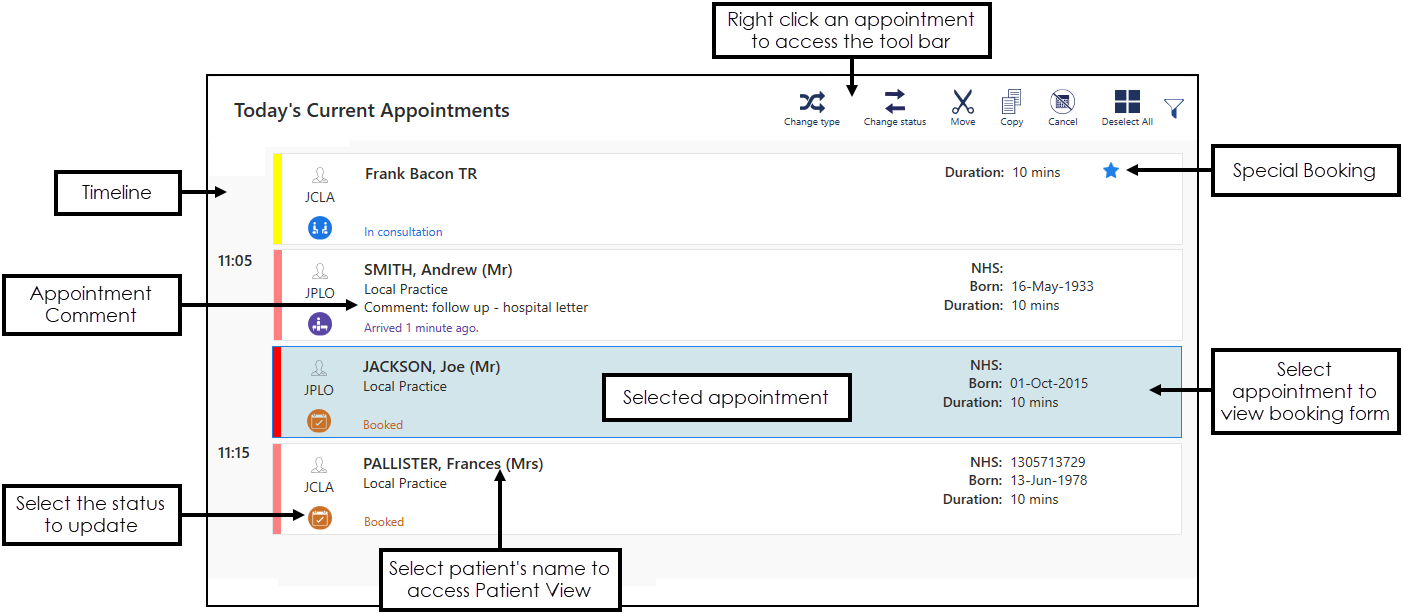
To close the Today's Current Appointments, select outside of the view.
Note - To print this topic select Print  in the top right corner and follow the on-screen prompts.
in the top right corner and follow the on-screen prompts.