Delete Session
You can add or remove Sessions as required from within the Reception View screen, for example, a clinician may not be available for one of their normal sessions so just one needs removing. To remove a session:
- Find the session you want to remove.
- Hover your mouse over the session heading to activate and select Options
 .
. - Select Delete Session.
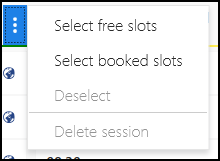
-
The 'Session will be permanently deleted and any appointments placed on the clipboard' warning displays, select Delete
 .
.
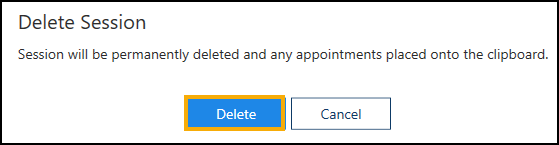
-
The Reception View screen view refreshes with the session removed and any booked appointments move to the Appointments Clipboard
 .
.
See - Add Sessions and Moving Appointments.
Session Management (1:05)
Note - To print this topic select Print  in the top right corner and follow the on-screen prompts.
in the top right corner and follow the on-screen prompts.