Bulk Updating Incomplete Appointments
You can bulk update the status of incomplete appointments from the past seven days. Appointments left with an incomplete status of Arrived, In consultation or DNA can be changed to a different status.
To view the incomplete appointments:
-
From the Reception View, select Options
 - Bulk Updates, and then select Review incomplete appointments:
- Bulk Updates, and then select Review incomplete appointments: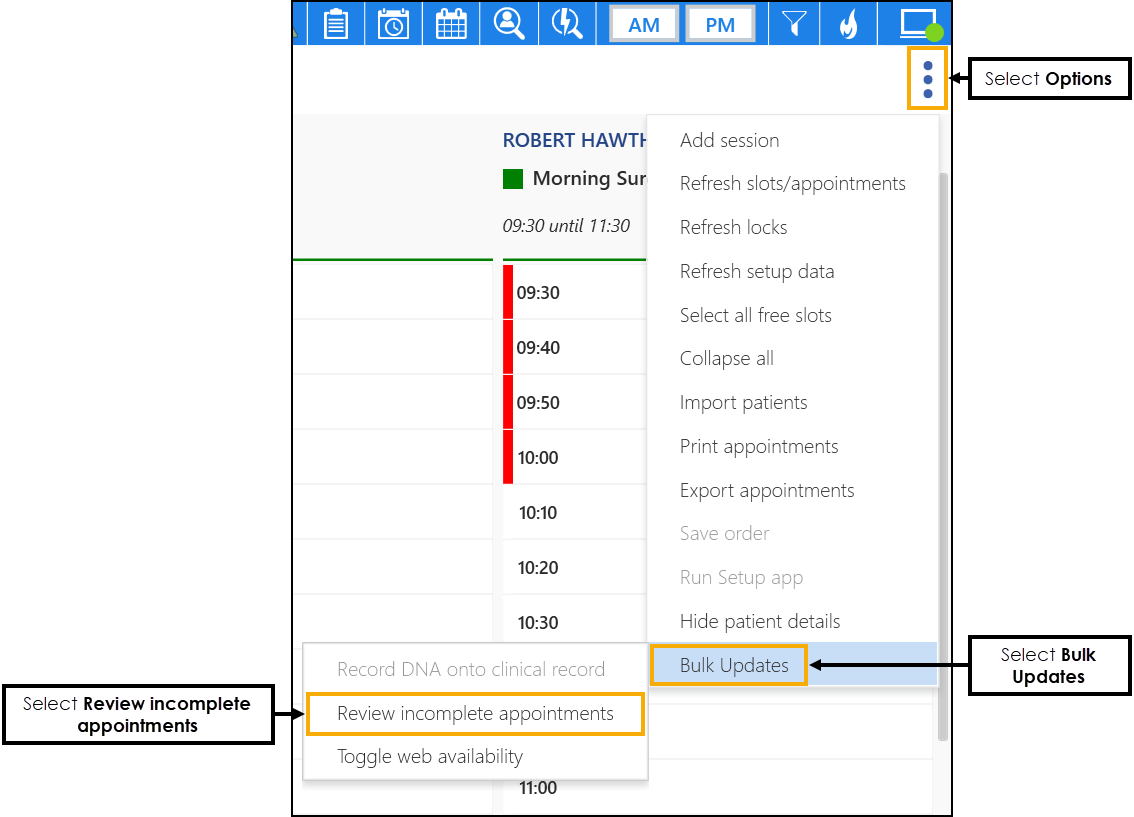
-
The Incomplete Appointments screen displays:
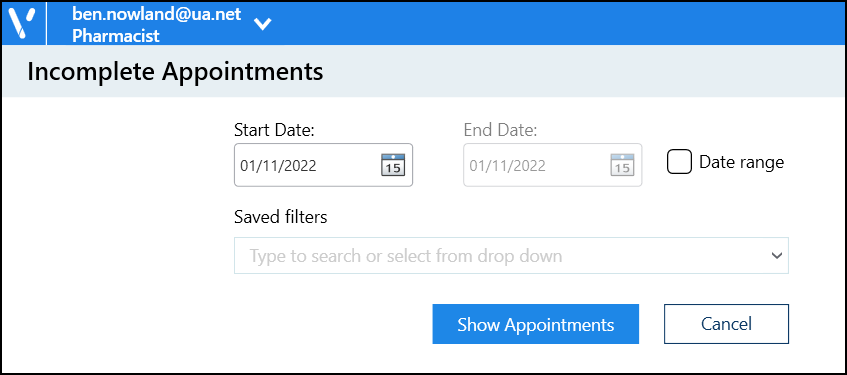
Complete as follows:
-
Start Date - Select a date or tick Date range to select a date range.
Note - The Start Date must be earlier than the End Date, both dates must be in the past (today included), and the range cannot exceed seven days. -
Saved filters - If required, select an appointment filter.
See Applying or Editing Filters for more information.
-
-
Select Show Appointments
 , incomplete appointments for the selected date / date range display:
, incomplete appointments for the selected date / date range display: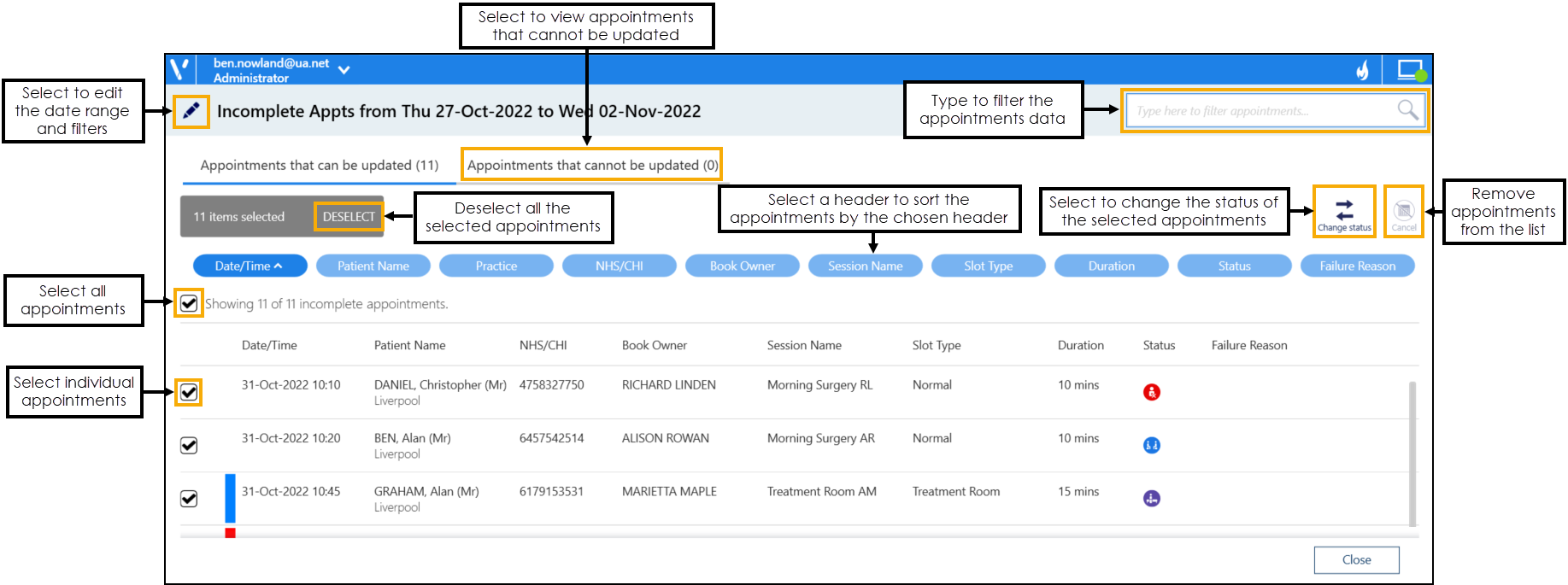 Note - Incomplete appointments that cannot be updated display on the Appointments that cannot be updated tab. See Appointments that Cannot be Updated for more information.
Note - Incomplete appointments that cannot be updated display on the Appointments that cannot be updated tab. See Appointments that Cannot be Updated for more information.Complete as required:
-
Edit - Select Edit
 to return to the previous screen and change the date range and filters.
to return to the previous screen and change the date range and filters. -
Sort - Select a column header to sort the appointments by the chosen header, for example select Session Name to sort the appointments by the session type. You can sort ascending or descending as required.
-
Type here to filter appointments - Start typing to filter appointments by the column data.
-
Cancel - Select Cancel
 to remove any selected appointments from the list.
to remove any selected appointments from the list.
-
-
Tick to select individual appointments or tick Select All to select all the appointments in the list.
-
Select Change status
 and the Status List displays.
and the Status List displays. -
Select an appointment status from the available list:
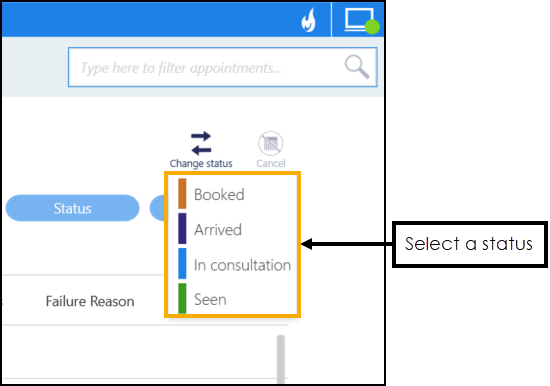
A message displays confirming the number of updated appointments:
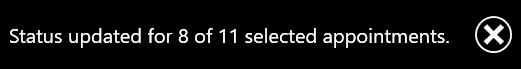
Appointments that Cannot be Updated
Appointments that you cannot change the status for, display in the Records that cannot be updated tab:
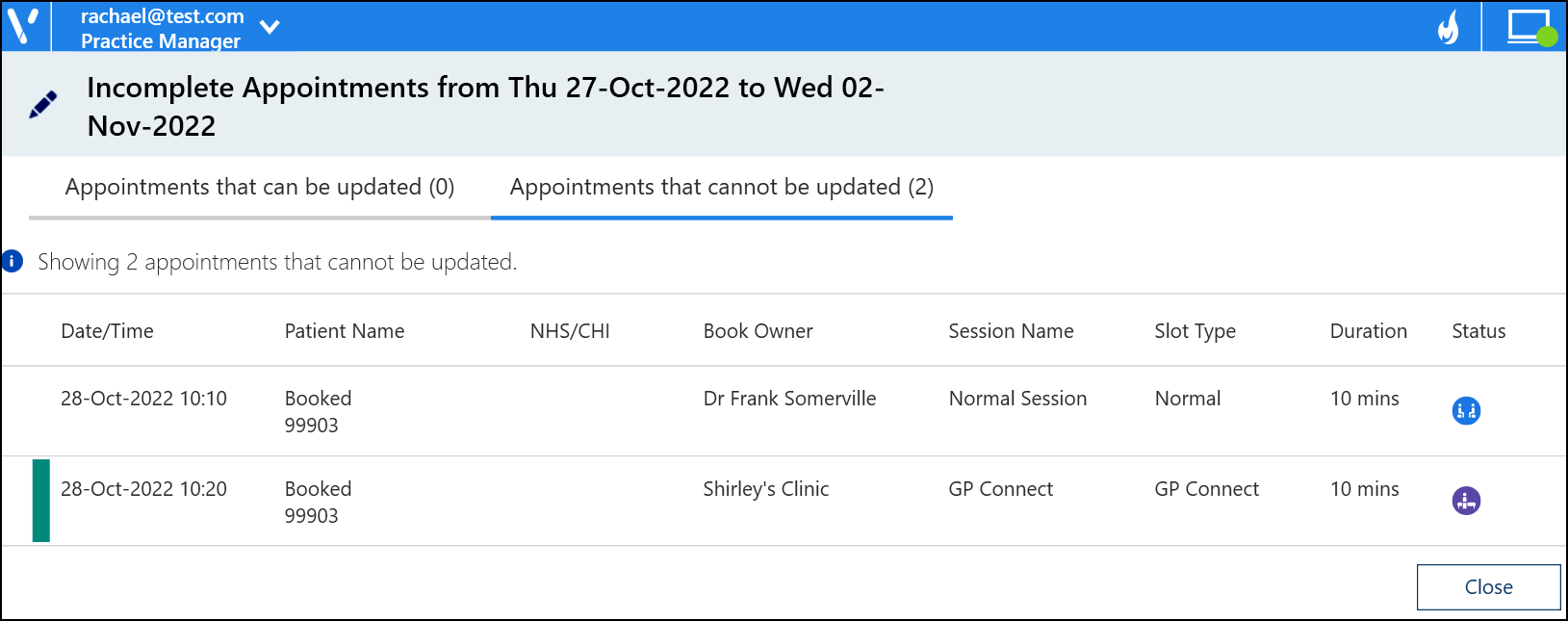
It is not possible to update these appointments due to one or more of the following reasons:
-
The slot is locked.
-
The service is offline.
-
You do not have the rights to view the patient details.