Selecting a Specific Date
To navigate to a specific date you can use the:
- Date Selector - This enables you to pick a date this week, or navigate forwards/backwards by seven days at a time:
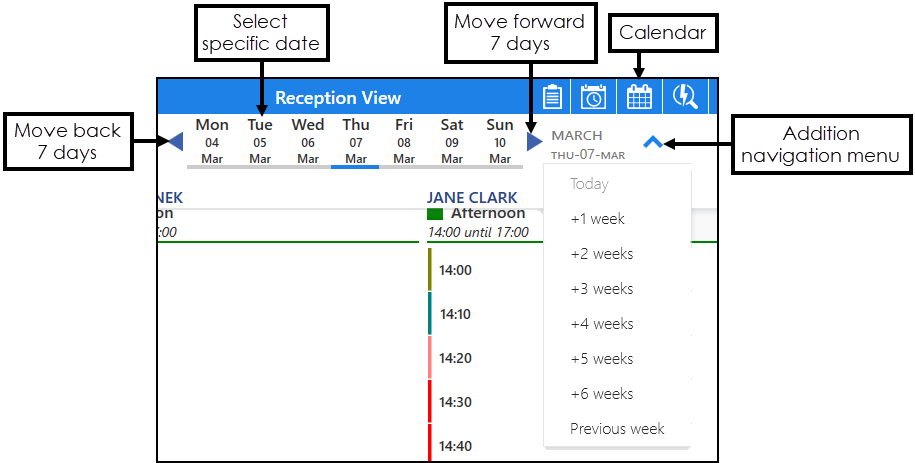
Available from :
- Reception View
- Dashboard View
- Calendar - This enables you to select a specific date, select Calendar
 icon.png) to display and select as required. Select the arrows either side of the month to move through the months:
to display and select as required. Select the arrows either side of the month to move through the months: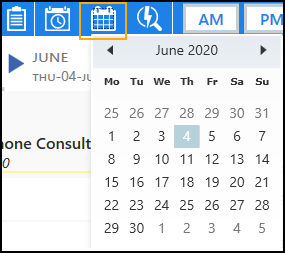
- Available from:
- Reception View
- Weekly View
- Dashboard View
Once you have finished, select the arrow alongside the date and select Today.
Note - To print this topic select Print  in the top right corner and follow the on-screen prompts.
in the top right corner and follow the on-screen prompts.