Printing an Appointment Label
If you have a printer configured, you can print a label for any appointment from the Booking form, to print a label:
- From the booking form, complete as required.
- Select Book & Print
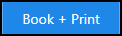 to send the label to print.
to send the label to print.
See Preferences - Label Printing for set up details.