Clear Filters
If a filter has been applied, Filter  displays in orange.
displays in orange.
To clear the filter:
- Select Filter
 .
. - Select Clear
 at the top of the list.
at the top of the list. - The filter is removed and the view refreshes.
Right Click Filter Options
You can also right click on Filter  to view any saved filters.
to view any saved filters.
Select Clear filters to clear any filters applied:
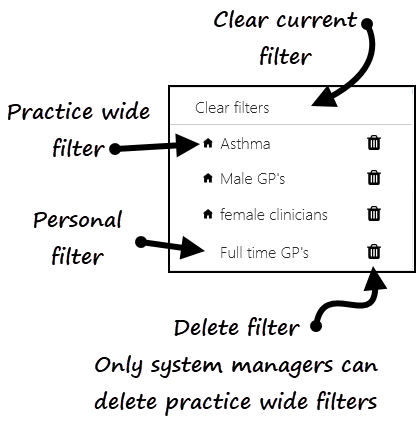
- Clear filter
- Delete
 personal and practice wide filters
personal and practice wide filters
Note - Practice wide filters are indicated by a House  symbol
symbol
 symbol
symbolSee Applying or Editing Filters and Delete Filters for details.
Note – To print this topic select Print  in the top right corner and follow the on-screen prompts.
in the top right corner and follow the on-screen prompts.