Hold Slots
Slots can be held on an ad-hoc basis, this prevents them from being booked until you release them.
To hold slots:
- From the Reception and Weekly Views, right click to highlight appointment slot(s):
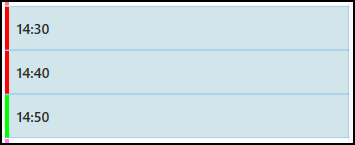
- The toolbar activates at the top of the screen, select Hold slot
 .
. - The appointment status changes to
 Held.
Held.
Note - If you have 'Held' a slot, you can book it without releasing it. Anyone else wanting to use the slot must have System Administration rights to release it.
Releasing Held Slots
To release a Held slot:
Note - You can only release slots you have 'Held' unless you are a System Administrator.
- From the Reception and Weekly Views, right click on the Held slot(s).
- The toolbar activates at the top of the screen, select Release slot

Your view refreshes and the slots are available for booking.
Holding and Releasing Slots(1.01)
Note – To print this topic select Print  in the top right corner and follow the on-screen prompts.
in the top right corner and follow the on-screen prompts.