Searching for a Patient
The way you search for a patient depends on how you access Appointments:
-
If you access Appointments through the Vision 3 Home screen
 you can search for a patient using the following options:
you can search for a patient using the following options:- Surname - In full or part, for example, Smith or Smi.
- Surname, Forename - You must use the comma between the names, for example, Smith, John.
- Surname, Forename, Date of Birth - In full or part, for example, Smith, John, 1980.
- Surname, Date of Birth - In full or part, for example, Smith, 091980.
- Date of Birth - In full or part, see the following examples:
 Full Date of Birth
Full Date of Birth
You can enter the full date of birth in the following ways:
- DDMMYY, for example, 9th December 1980 would be 091280.Note - Only valid for patients born within the last 100 years.
- DDMMYYYY, for example, 9th December 1980 would be 09121980.
- DDMMMYYYY, for example, 9th December 1980 would be 09DEC1980.
 Partial Date of Birth
Partial Date of Birth
You can enter the partial date of birth in the following ways:
- YYYY, for example,1980.
- MMYYYY, for example, 091980.
- MMMYYYY, for example, DEC1980.
-
If you access Appointments from your Desktop
 you can search for a patient using the following options:
you can search for a patient using the following options:- Surname - In full or part, for example, Smith or Smi.
- Surname Forename - There is no comma between the names, for example, Smith John.
- Date of Birth - In full or part, see the following examples:
 Full Date of Birth
Full Date of BirthThe full date of birth can be typed as:
- DDMMYY, for example, 9th December 1980 would be 091280.Note - Only valid for patients born within the last 100 years.
- DDMMYYYY, for example, 9th December 1980 would be 09121980.
- YYYY-MM-DD, for example, 9th December 1980 would be 1980-12-09.
 Partial Date of Birth
Partial Date of BirthThe partial date of birth can be typed as:
- YYYY, for example,1980.
- MMYYYY, for example, 091980.
- DDMMYY, for example, 9th December 1980 would be 091280.
- Postcode - In full or part, for example, AB12 3CD or AB12.
- NHS/CHI Number.
Sorting Patient Search Results
If you receive a high number of results, you can use the available sorting options to group the results and navigate them with greater ease:
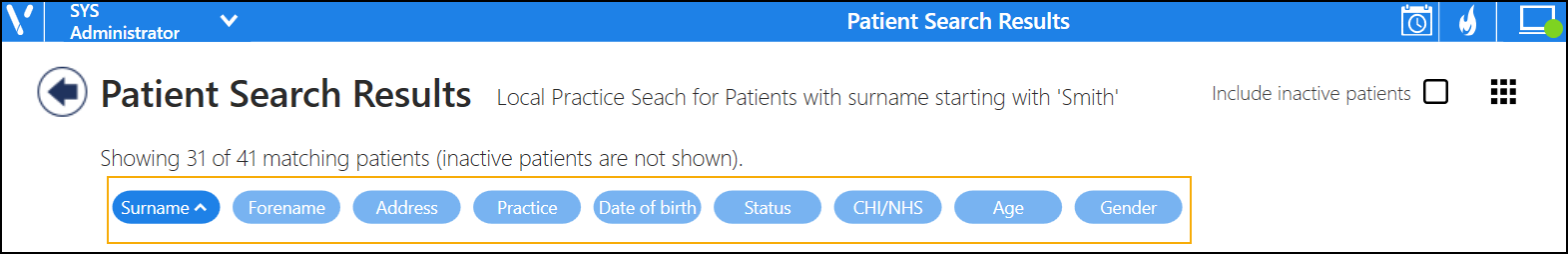
To sort the patient search results:
- Select the required sorting option, for example Age
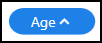 .
. - The search results sort accordingly.
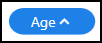 . Select the sorting option again to display the results in descending order
. Select the sorting option again to display the results in descending order  .
.