Updating Contract Manager
Before you can use Contract Manager, you must update it with information from other parts of Vision 3. To update Contract Manager, click Current Results on the toolbar and select Update.
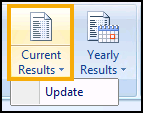
The data displayed is the current points achieved using the end of the current QOF/QAIF year as the reference date. Depending on the size of your practice, it might take a while to update Contract Manager's statistics. The time that has elapsed since the start of the update and the number of patients processed is shown in the progress bar.
To stop the update, select Close  .
.
Note - To print this topic select Print  in the top right corner and follow the on-screen prompts.
in the top right corner and follow the on-screen prompts.