Navigating Through the Different Contract Domains
By default, the Contract Manager screen displays the totals for each domain under the Show section on the toolbar. Select the domain in the tool bar to view more information:
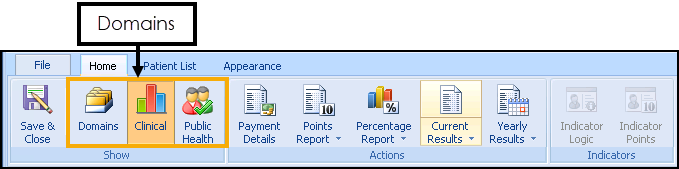
When in a Domain, select the Clinical Category to view the Indicators in the right-hand pane:
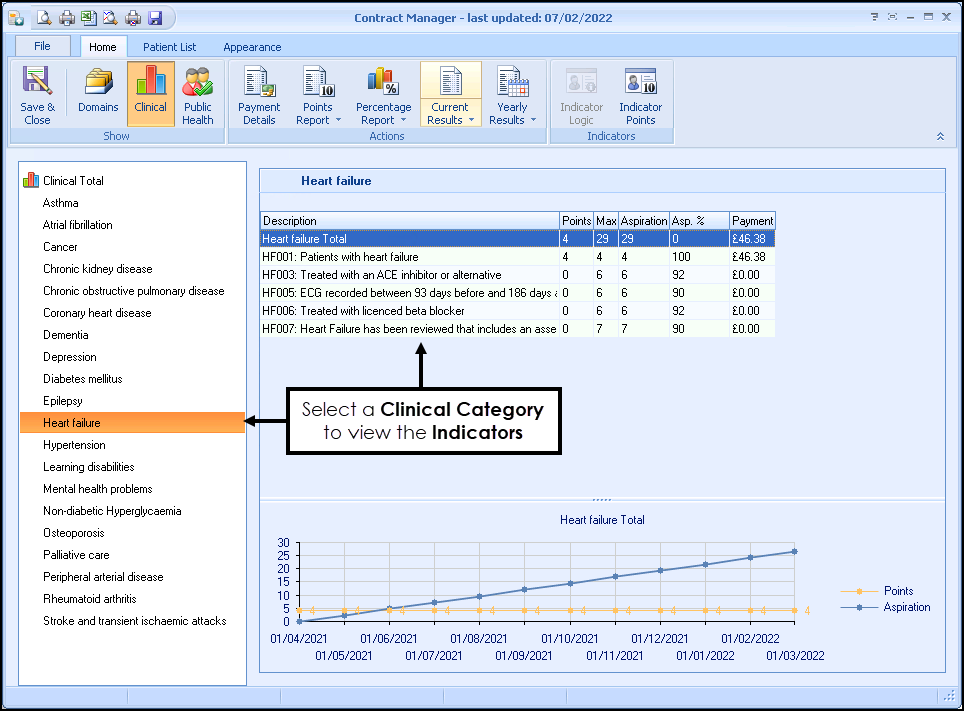
Note - To print this topic select Print  in the top right corner and follow the on-screen prompts.
in the top right corner and follow the on-screen prompts.