Appointments SMS Text Messaging
Appointments Overview
From Vision+ Practice Reports you can send Appointment SMS text message reminders to a group of patients. This process can either be automated as part of a daily schedule or you can search for appointments and send instant SMS text message appointment reminders. Patients can also cancel their appointment via text messaging:
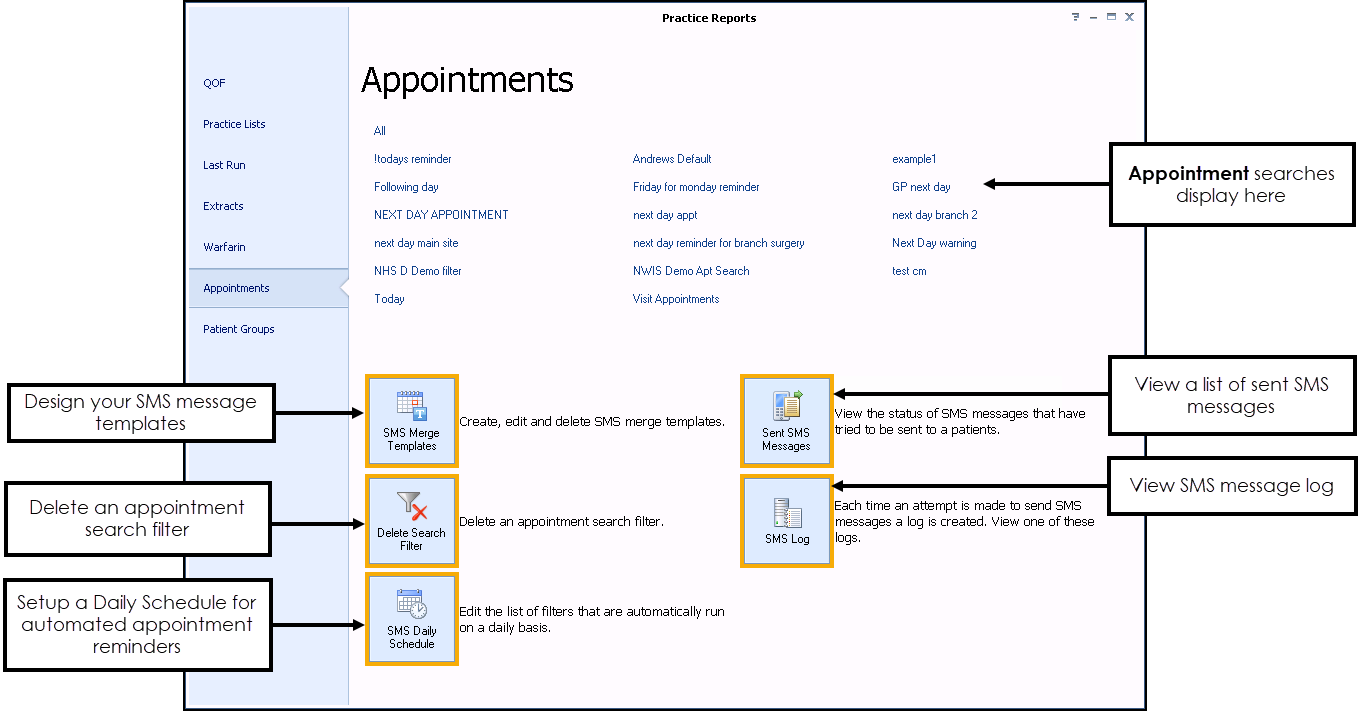
This section explains how to:
- Design your text message template, see Creating an Appointment Reminder SMS Message Template for details.
- Send instant appointment reminders, see Sending Appointment Reminder SMS Texts for details.
- Create a search and send automated reminders, see Sending Instant Appointment Reminders and Automating Appointment SMS Reminders for details.
- Appointment cancellation via SMS, see Appointment Cancellation via SMS for details.
- Run a report on sent Appointment SMS Messages, see Appointment SMS Text Message Reports for details.
View the following video to see how the appointment reminder text messaging process works:
How the Appointment Reminder Text Messaging Process Works (0:42)
Important - For practices with a hosted server, for example AEROS, you must watch the videos on your local desktop. To do this copy and paste the url for this web page into your local browser. Local health board restrictions may also affect access.
See Video Tutorials for further Vision+ videos.
Note - To print this topic select Print  in the top right corner and follow the on-screen prompts.
in the top right corner and follow the on-screen prompts.