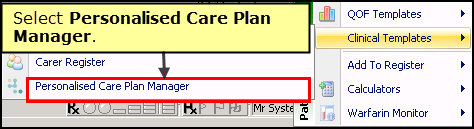Accessing the Personalised Care Plan from Clinical Templates in Consultation Manager
- From Consultation Manager, select the patient required.
- From either:
- The Windows Notification Area, right click on Vision+
 , or
, or - From the floating toolbar, select

and select Clinical Templates.
- The Windows Notification Area, right click on Vision+
- Select Personalised Care Plan Manager: