Applying the QAdmission Stratification Calculator
- From the Admissions Risk Stratification and Register Report, select the cohort line All Patients Aged>=18 NOT on the Personal Care Plan Register and no QAdmission score.
- Select Merge Indicator:
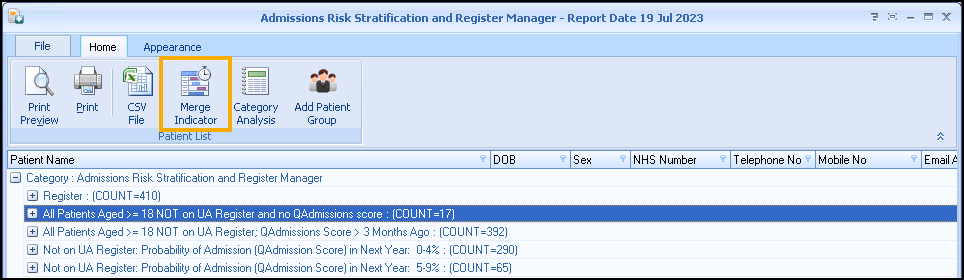
- The list of eligible patients displays, click Select All (or tick the box next to Mail):
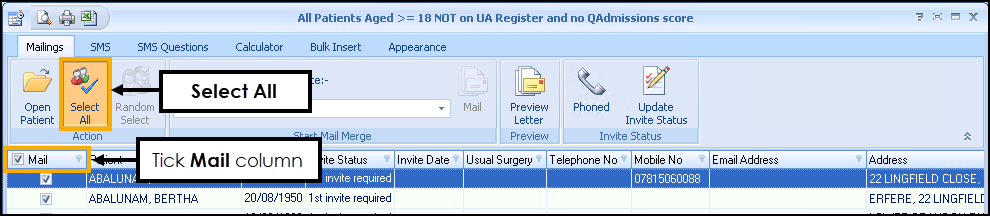
- Select the Calculator tab:
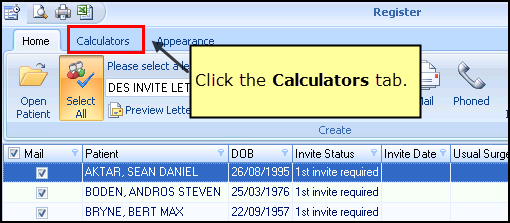
- Choose the SHA (Integrated Care Board or Health Board area) and click the QAdmissions button:
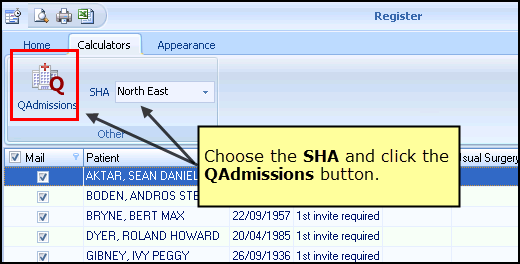
- Use the slider scale to set a QAdmissions Risk Score value to control which patient records have a clinical term and score recorded. Any scores less than your chosen value will not be recorded:
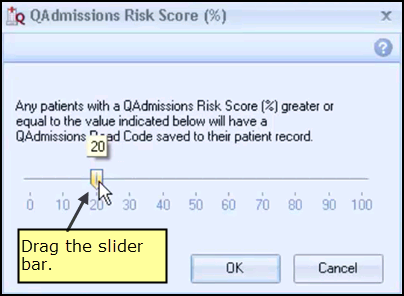 Note – If you want every patient to have a score recorded set the slider value to 0.
Note – If you want every patient to have a score recorded set the slider value to 0. - Select OK to start the process.
- The QAdmission calculator will look at each patient and record those scores that are equal or greater than the pre-set slider value (during this time a progress bar displays at the base of the screen). The clinical term 38Gt0 - QAdmissions risk emergency hospital admission next 12 months is automatically recorded in the patient's record along with the patient's score.Note - The progress bar may take a little while to process each patient, depending on the number of patients you have selected. You may also see the warning "One or more patients have a QAdmissions Warning, do you want to open the log file." This means some patients either do not qualify for stratification or they are below the QAdmission Risk Score percentage defined in the slider bar.
- Select Close to return to the Admission Risk Stratification and Register Manager report.
Note - To print this topic select Print  in the top right corner and follow the on-screen prompts.
in the top right corner and follow the on-screen prompts.