Anticoagulation Pathway Tab
The Anticoagulation Pathway tab shows the patient's current therapy and medication history. From here you can record patient knowledge and annual review information, as well as any hospital admission details.
 .
.On Anticoagulation Pathway
This area of the screen shows you when the patient was placed on the Anticoagulation Pathway or you can record the fact that the patient is part of the Anticoagulation Pathway.

- On Anticoagulation Pathway - This displays the date the patient was placed on the anticoagulation pathway. To add the patient to the Pathway select the clinical term from the Codeset date entry
 icon.
icon.
Anticoagulant Therapy
This part of the screen shows the patient's current anticoagulation medication and therapy history.
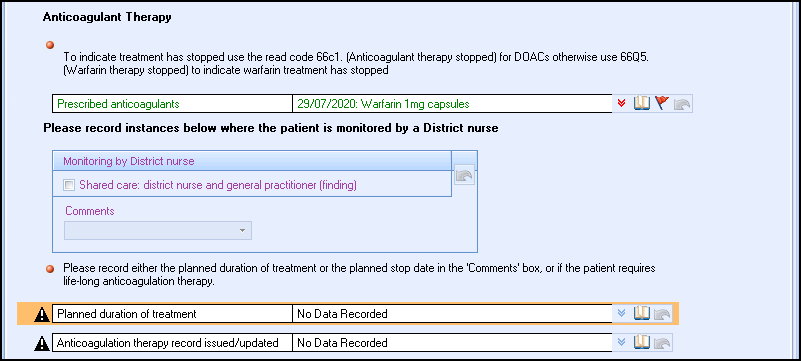
- Monitored by District nurse - Select this box to record that the patient is being monitored by a district nurse. The comments box is automatically pre-populated and can be reported on.
- Prescribed Anticoagulants - This shows the patient's latest anticoagulant medication. The drug information is taken from the patient's therapy screen and includes all acutes and active/inactive repeats, provided the repeat has been issued. You can also add a drug from this screen, either as an acute or a repeat, however, it is not printed until you select print (F9) from the Repeat Therapy screen. For more information on adding a drug, click here (opens the Consultation Manager Help Centre).
- Planned duration of treatment - Specify the planned duration of treatment by choosing the appropriate clinical term from the codeset screen. The clinical terms do not include a planned date so it is recommended that you select the planned duration from the drop-down Comments box. The stop date will not automatically inactive the medication, this should still be done on the Repeat Therapy screen.Training Tip - You may also want to use a Patient Warning
 from the Consultation Manager toolbar to record the planned duration of treatment. Alternatively, you could enter a Repeat Until Date when prescribing the anticoagulation medication. For more see the Consultation Manager help centre.
from the Consultation Manager toolbar to record the planned duration of treatment. Alternatively, you could enter a Repeat Until Date when prescribing the anticoagulation medication. For more see the Consultation Manager help centre. - Anticoagulation therapy record issues/updated - This is where you can view or record if the patient holds an anticoagulation therapy record.
Education and Review
This section of the screen is where you can record education and review information. It also includes a link to the Patient.co.uk website where you can print the Patient Advice Leaflet on Anticoagulants, because you are accessing an external website the leaflet is not recorded in the patient’s record.
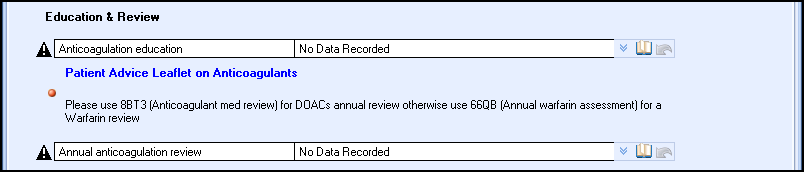
- Anticoagulation Education - This is where you can view and record when patient education is discussed. To add a new clinical term, click the Codeset
 icon and select the appropriate code from the data entry screen.
icon and select the appropriate code from the data entry screen. - Annual Anticoagulation Review - This is where you can view and record a patient's annual review. To add a Review code, select the Codeset
 icon and select the appropriate clinical term from the data entry screen.Note - The Annual Anticoagulation Review is recorded as a History Entry and not as a Recall.
icon and select the appropriate clinical term from the data entry screen.Note - The Annual Anticoagulation Review is recorded as a History Entry and not as a Recall.
Hospital Episodes
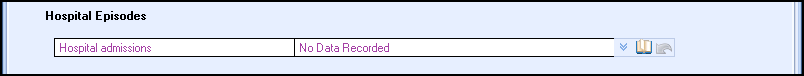
- Emergency admissions for anticoagulation - This box displays any anticoagulation emergency admissions. To record new admissions select the Codeset
 icon and select the appropriate clinical term from the data entry screen.
icon and select the appropriate clinical term from the data entry screen.