General Health Questionnaire (GHQ12)
The General Health Questionnaire (GHQ12) is a short 12 step questionnaire that monitors patient who suffer from poor mental health.
Accessing the General Health Questionnaire (GHQ12)
- From Consultation Manager, select Vision+ from the floating toolbar and select Calculators - Mental Health - GHQ12:
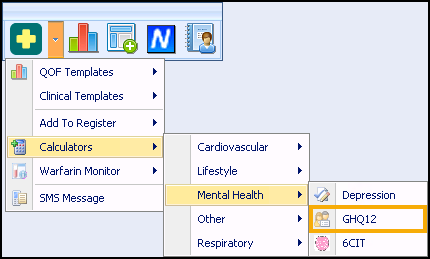
- The General Health Questionnaire (GHQ12) displays:
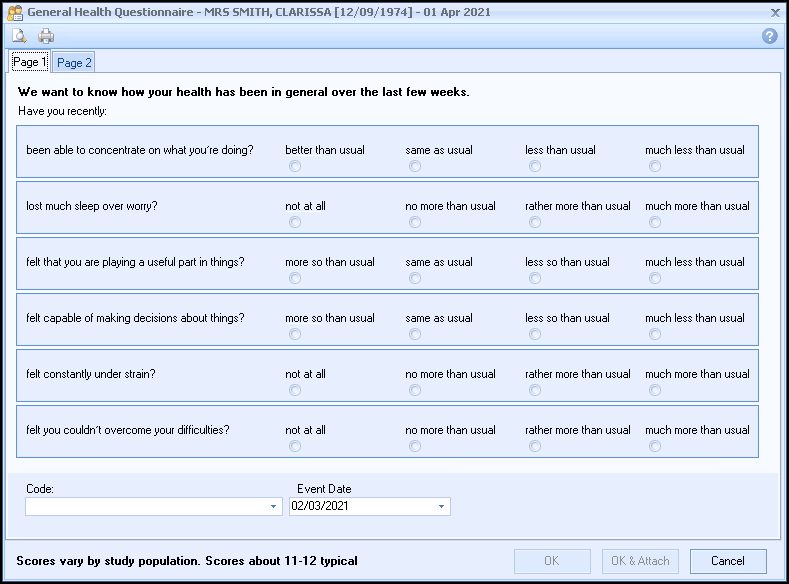
-
Complete the questionnaire:
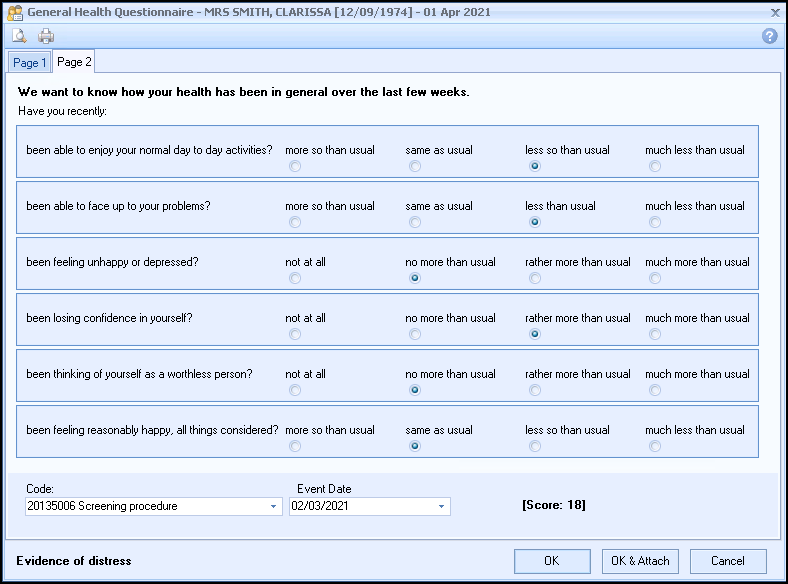
- The Code, Event Date and Score display at the base of the screen.
- Select OK
 to record the data or OK and Attach
to record the data or OK and Attach  to also record the questionnaire.
to also record the questionnaire. - The Code records in the patient's record:
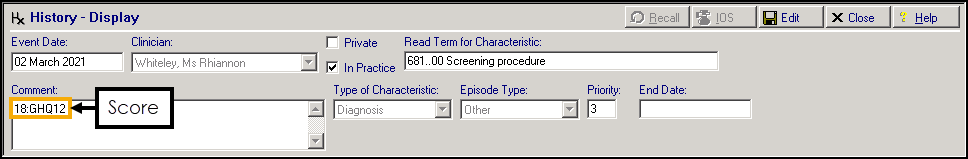
Note - To print this topic select Print  in the top right corner and follow the on-screen prompts.
in the top right corner and follow the on-screen prompts.