Creating a Menu Image for the Template
To make your new template 'stand out' when looking through your Clinical Templates, Template Designer allows you to attach a small image which displays on the menu.
To attach a menu image to the Template:
- On the Home tab, click the down arrow alongside Menu Image
 .
.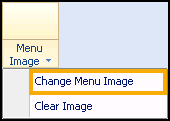
- Select Change Menu Image.
- Use the Open dialog box to browse to the location of the image file.
- Select the file you want to use as your menu image and click Open.
Note - To print this topic select Print  in the top right corner and follow the on-screen prompts.
in the top right corner and follow the on-screen prompts.