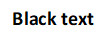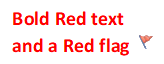Colour-Coding
Lines on the Alert screen display different colours, particularly if you have changed any settings on the Forward Dating tab, see Settings - Forward Dating.
The following colour-coding conventions show contract information:
|
Colour |
Type of Indicator |
|---|---|
|
|
Bold green text represents a category where there are no current outstanding indicators or within a template where an indicator has been completed. |
|
|
Black text represents information that requires completion now. Following the QOF/QAIF business rule set, these are either outside the time constraints or have never been recorded. |
|
|
Indicators in bold blue text mean you have recorded the information, however you need to do it again as it falls outside the time frame. |
|
|
Light blue text is information that cannot be recorded until specific criteria is met, for example within a set period for the year, or a specific age is reached within the year. These indicators are for information purposes and are not removed if data is recorded when outside the criteria. |
|
|
A red flag indicates a category has been exception coded in the current QOF/QAIF year. |
|
|
An orange flag category or indicator signifies that there is a previous exception code that has expired. |
|
|
Information in bold grey text means that the category does not currently apply to the patient, for example where a patient is not part of a register. |