Vision+ Alert Indicator
The Vision+ Alert Indicator displays when you select a patient in Consultation Manager. It enables you to view and capture "real time" data for a patient.
Important - The Alert Indicator does not display if you are in Vision+ Practice Reports. To view the Alert Indicator in the patient record, close Vision+ Practice Reports.
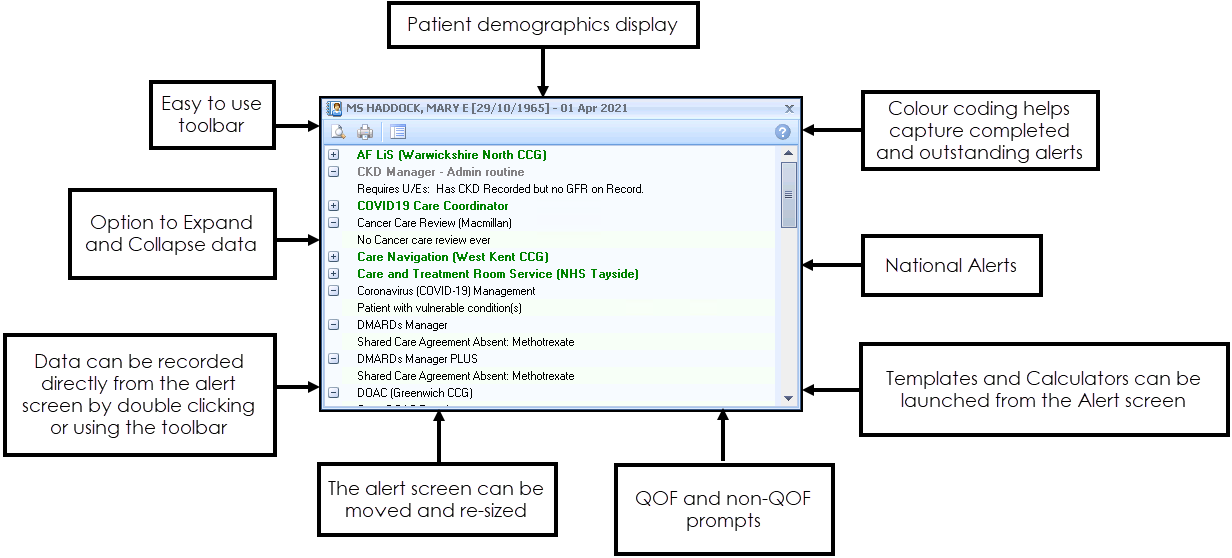
The screen displays the following for a patient:
- QOF/QAIF areas - Outstanding and completed QOF/QAIF areas.
- Enhanced services - Local and national enhanced services.
- National alerts - For example Sepsis, Diabetes UK, Macmillan Cancer Support.
- Local alerts - For example templates designed by your Integrated Care Board (ICB) or Health Board (HB).
Note - To print this topic select Print  in the top right corner and follow the on-screen prompts.
in the top right corner and follow the on-screen prompts.