Import from View from a filtered list
To manually add multiple items from a specific SDA:
- In Consultation Manager, select a patient, open a consultation and view the National Summary.
- Use the navigation pane to filter the patient record so the data you want to add displays.
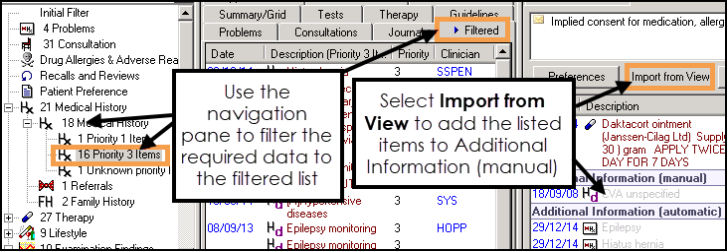
- Click the Import from View
 button or right click and select Import items from current view, the filtered data is added to the Additional Information (manual) category on the National Summary.
button or right click and select Import items from current view, the filtered data is added to the Additional Information (manual) category on the National Summary.
For details of how to remove manually added data see Remove Manually Added Items.