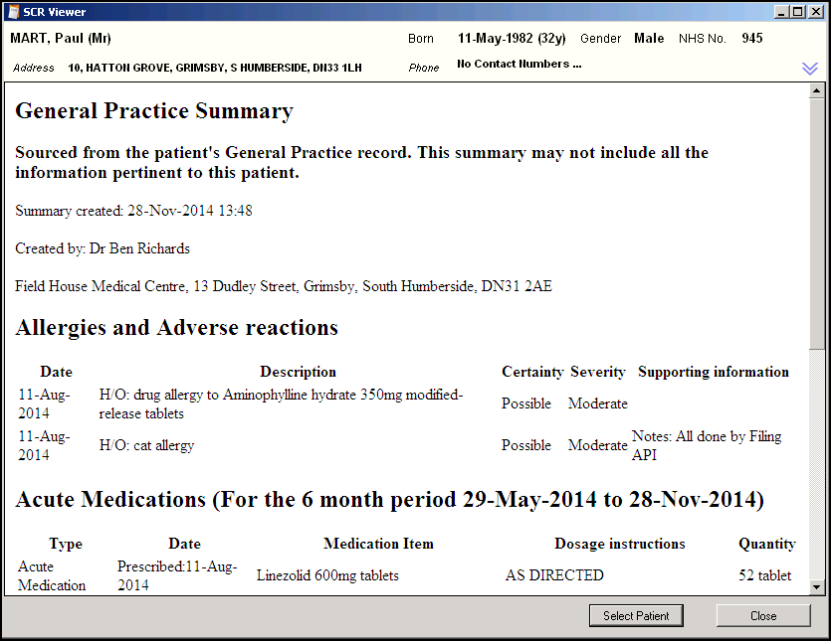Access for Legal Reasons
This option is only visible if you have RBAC rights allowing Legal Access viewing of a SCR.
To view the GP Summary for legal reasons:
- Go to Vision 3 - SCR - SCR Viewer. The SCR Viewer window with the Select Patient box open displays, select the non-permanent patient, eg Surname.
- Select Access for Legal Reasons, you are prompted "You are about to access the patient's Summary Care Record even though the patient has not given you their permission. You must have justification for this action. which will be audited and may be investigated." Select one of the following options:
- Access made in the public interest.
- Access required by statute, including subject access requests made under the Data Protection Act 1998.
- Access required by Court Order.
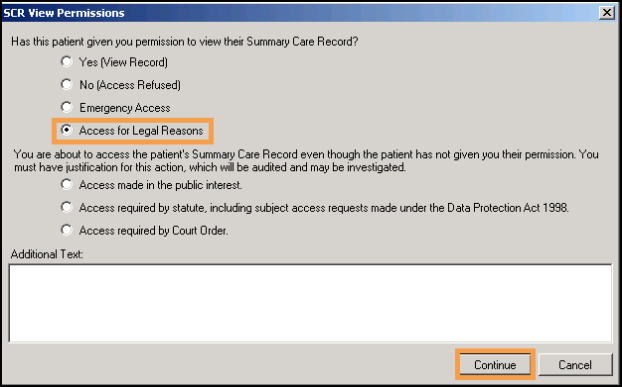
- Add additional text (optional) then click Continue.
- You are prompted "Are you sure you want to proceed?" Click Yes, to proceed.
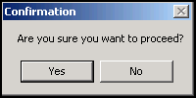
- The patient's Summary Care Record displays.