ACS Mismatch
Each time a patient is selected in Consultation Manager their local consent status is checked with the Spine, if the patient has dissent recorded either on the Spine or in the local records but not both, an Access Control Service (ACS) mismatch message displays. A task is created and a reminder is added.
Note - Consent mismatches are unlikely to happen if you have run Consent Migration.
To resolve an ACS mismatch:
- Select a patient in Vision 3 - Consultation Manager.
- If an ACS mismatch exists you are prompted: "Please confirm the patient's SCR Consent Preference with the patient as soon as possible, and record it on the system. The patient will not receive updates to their GP summary until this has been done." To record a consent click Record Patient's SCR Consent Preference.
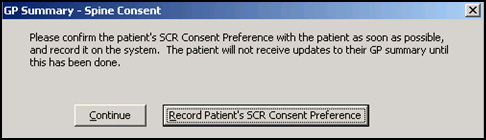
- Consultation Manager is opened automatically and the Consent Preference window displays, select a consent preference for the patient.
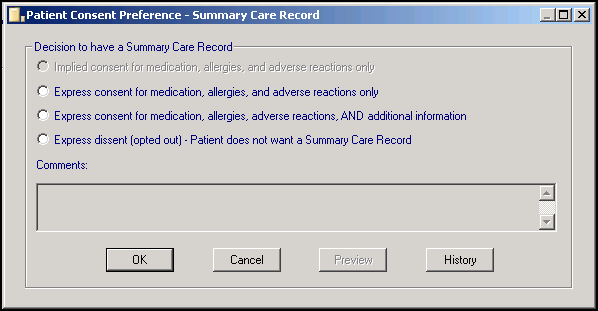
- Click OK. You are prompted "You are about to change the patient's Summary Care Record consent preference. You should be sure the patient understands the implication of their choice before changing it." Click Proceed to change the preference.
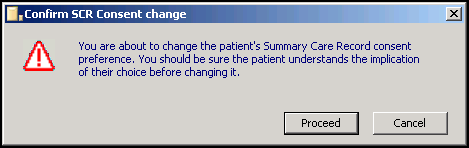
- The patients consent preference has now been changed and can be viewed on the National Summary tab, the alerts pane and the Read code has been added to medical history. The ACS mismatch has been resolved and the consent sent to the Spine.
Note - You must process consent mismatches to ensure no SCR messages are accessible for dissenting patients. A task is created each time a patient is selected if they have an outstanding ACS/consent mismatch; this is also displayed as a reminder in Consultation Manager.