Preview and Compare the SCR
When changing a patients consent preference you can preview the data that would be included in the Summary Care Record based on the consent selected. You have the option to compare the preview to the Current Summary Record and if required the preview can be printed.
Note - You cannot Preview or Compare summaries for patients who dissent (opt out).
To preview:
- Go to Vision 3 - Consultation Manager, select a patient and start a consultation.
- Double click on the consent status displayed in the alert pane, or select Summary - National Summary.
- Click the Preferences
 button on the National Summary tab.
button on the National Summary tab.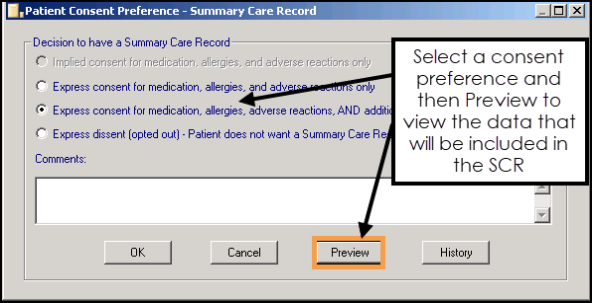
SCR - Consent Preference
- Select the required consent preference and click Preview.
- The Local Summary Preview window displays, showing the potential summary for the patient.
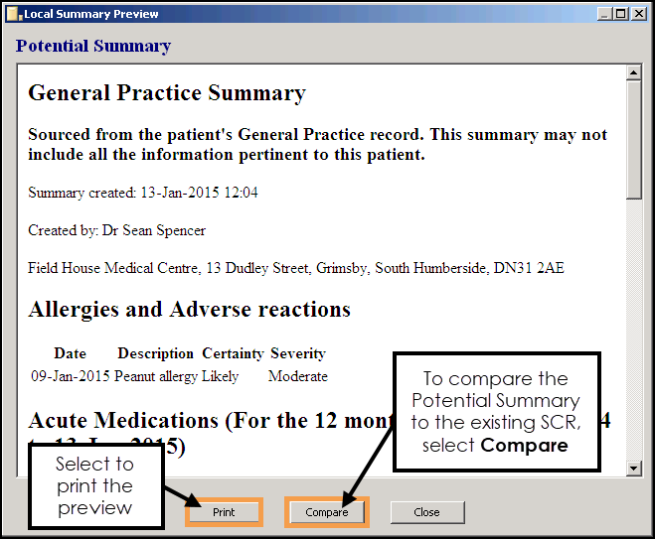
SCR - Consent Preference - Preview
- To print the Preview click Print, the Print dialog displays, click Print to send to the printer.
- To Compare the Preview with the existing SCR, click Compare.
- The SCR Comparison View displays showing the potential and current summaries, side by side. To print the Comparison click Print, the print dialog displays, click Print to send to the printer.
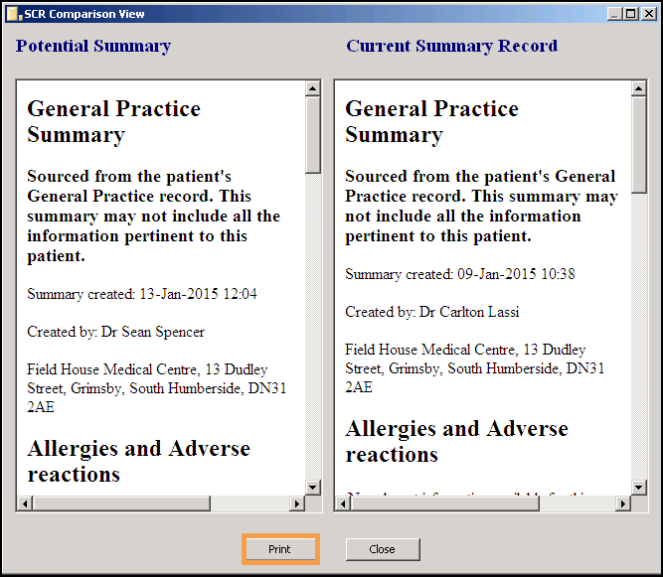
SCR - Consent Preference - Compare