Manually Sending the National Summary
In some instances, you may want to manually send an SCR to the Spine during a consultation:
- Go to Vision 3 - Consultation Manager, select the patient and start a consultation.
- From the Summary menu, select National Summary.
- There is an option on the right mouse menu to Send summary.
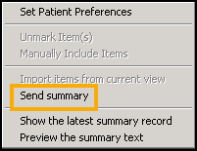
National Summary - Right Mouse Menu - Send Summary
- You are prompted "GP summaries are automatically sent to a patient's Summary Care Record when the patient's local record has been updated. This action will manually send an additional GP summary update to the patient's Summary Care Record when the patient is deselected. Do you wish to proceed?" Click OK to send.
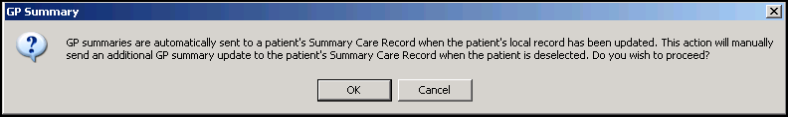
National Summary - Manual Send
- The National Summary tab is closed. The send message is queued and is sent when the patient is deselected.