Re-coupling patients with the PDS
It is recommended that as soon as you have resolved any issues for decoupled patients, you should endeavour to re-couple the patient with PDS as soon as possible.
- In Registration, select Action -Manage PDS Decoupled Records.
- The Recouple PDS Records screen displays.
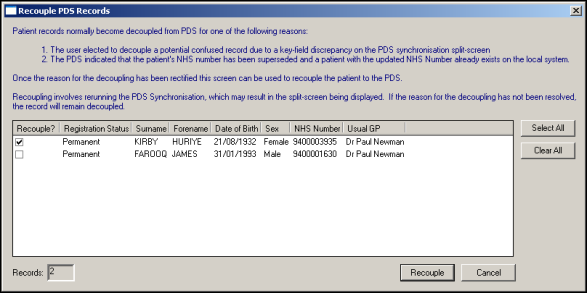
- Tick the Recouple next to the patient you wish to recouple. To select them all, select Select All.
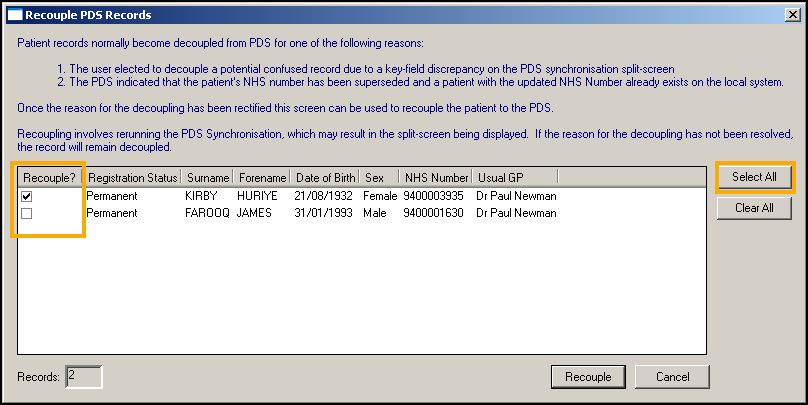
- Select Recouple to rerun the PDS synchronisation. This may result in the Please resolve the PDS/Vision 3 mismatches screen displaying. If this appears it must be dealt with in the normal way, if it is not dealt with the record remains decoupled.
- If the selected records are recoupled, a message displays stating "All selected patients have been recoupled to the PDS".
- Select OK.