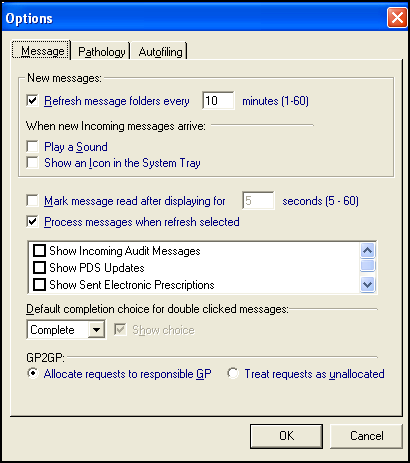Requests to Responsible GP
From Mail Manager ![]() , select Tools - Options. Under GP2GP, there are two choices, select either:
, select Tools - Options. Under GP2GP, there are two choices, select either:
- Allocate requests to responsible GP - Select to send any GP2GP Record requests to the mailbox of the patient's registered GP.
- Treat requests as unallocated - Select to send any GP2GP messages to the unallocated mail box. Make sure the relevant admin staff have rights to view mail (see Setting up staff rights to view and action mail).