Search for Patients with Transferred Records
New registrations whose records have transferred with GP2GP have a Read code of 91... Patient registration added to their record. Those that have deregistered with their records being transferred to a new practice have a record of 92... Patient de-registered.
This allows you to do regular reports of all new registrations. Such a list might be useful for a GP who is summarising the records.
- From Search & Reports
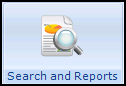 , select a new Adhoc search
, select a new Adhoc search  .
. - Select Add Entity and then
 All Other Clinical Data folder and within this select
All Other Clinical Data folder and within this select  All other Clinical Data.
All other Clinical Data. - Select All other Clinical Data and then Selections.
- Select Date of Event and Add New.
- Select After and type in T-1m and tick Inclusive.
- Then select Read Code and Add New.
- Type in 91 and press Enter. This should select 91...00 Patient registration. Leave Hierarchical search unticked as you do not want to search all 91 codes.Note - You could use a similar search to find patients whose notes have been requested and sent to a new practice, by using 92 Patient de-registration
- Select OK.
- Make your selection for the Report output, and enter a name for Group output.
- Select Run.
You may want to regularly include this report in a monthly batch of reports.