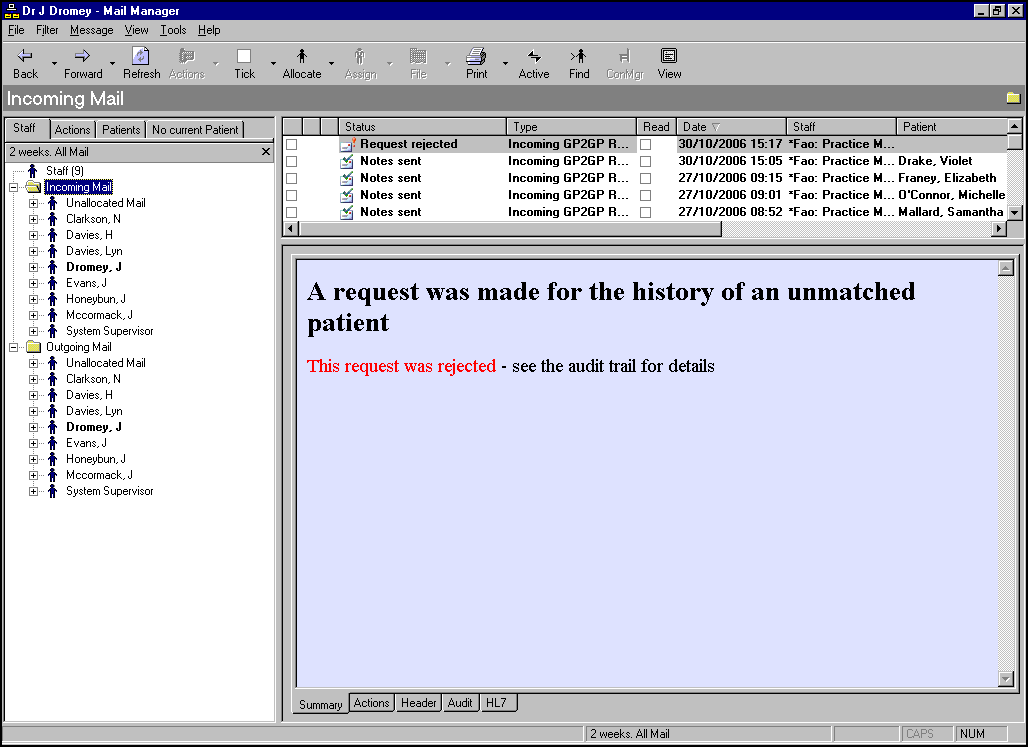Transmission or Translation Errors and Attachments
If a status of Transmission Error occurs (Outgoing Mail - GP2GP Record Transfer), the audit trail can be viewed for reasons for any transmission errors.
You can always try to send the message again, right click on the GP2GP Record Transfer and select Reprocess.
Note - Word processing documents have the potential to be very large, especially if they incorporate images or pictures in the header or background. You are strongly advised to consider removing any embedded images in any word processor generated letters that are attached to the core clinical records
Note - GP2GP does not support all attachments formats, unsupported attachments are replaced by text "placeholders" in the new practice's record.