Unfiled Pathology
You may see a message following a GP2GP Request "There are outstanding pathology results that must be filed before the history can be sent".
When the GP2GP request is received at the "old" practice, and if there is unfiled pathology, the system tries to autofile it (regardless of whether autofiling is switched on in Mail Manager - Tools - Options). Those that are filed are transferred and appear as filed at the new practice. However, these pathology results remain unactioned in Mail Manager.
If the pathology cannot be filed automatically on transfer and is greater than a year old, the extract is sent without the unfiled pathology results item, but includes filed pathology. This means that only filed pathology is ever received by a requesting practice.
If the pathology cannot be filed automatically on transfer and is less than a year old, the extract (ie the GP2GP Record Transfer) is not sent from the "old" practice. Instead it goes into manual mode, ie the GP2GP Request is in the Incoming folder as Ready for Action stating ""There are outstanding pathology results that must be filed before the history can be sent".
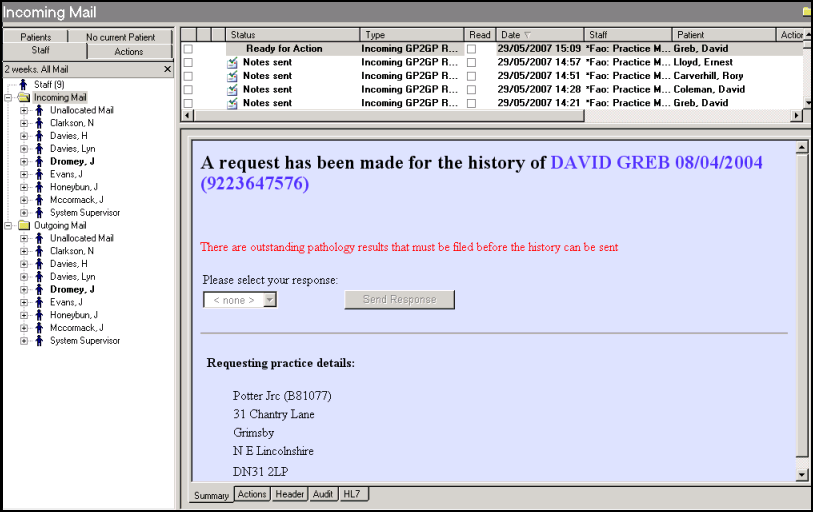
You must try and file the unfiled pathology.
- From Consultation Manager
 , select the patient.
, select the patient. - Select View Mailfor Patient
 , select Unfiled to list all unfiled pathology.
, select Unfiled to list all unfiled pathology.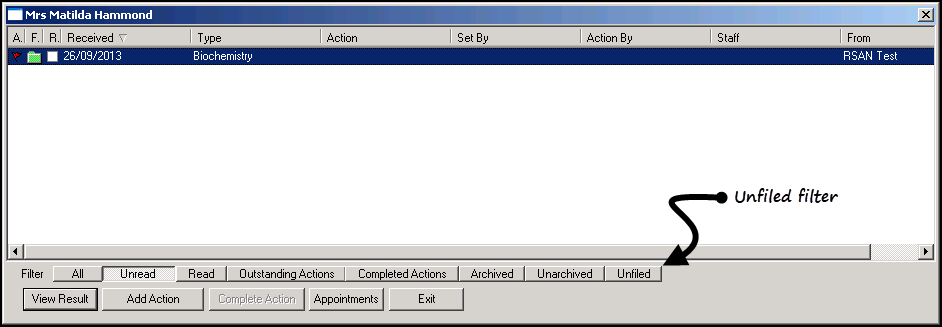
- Highlight a result, then select View Result.
- The message detail displays, with Pathology, Actions, Header and Audit tabs available.
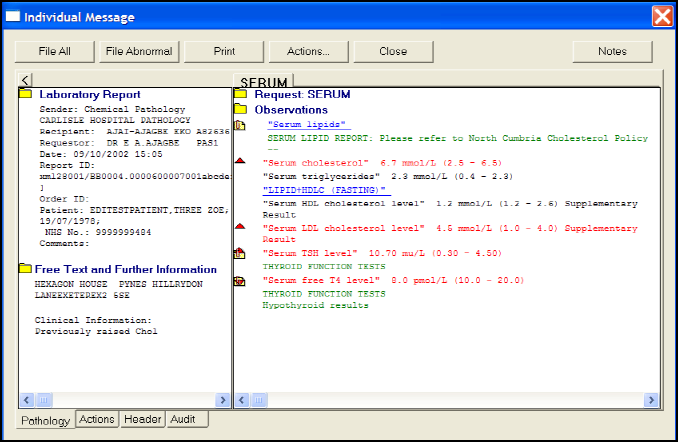
- Results with a green tick have already been filed. For unfiled results, you could select:
- File All to file all the result lines, recommended for complete records
- File Abnormal to file only the abnormal lines