Incoming Requests in Mail Manager
In Incoming mail, the Incoming GP2GP request status changes from Ready for Action to NotesSent fairly quickly and the Summary tab states, "This request has been fulfilled - see the audit trail for details."
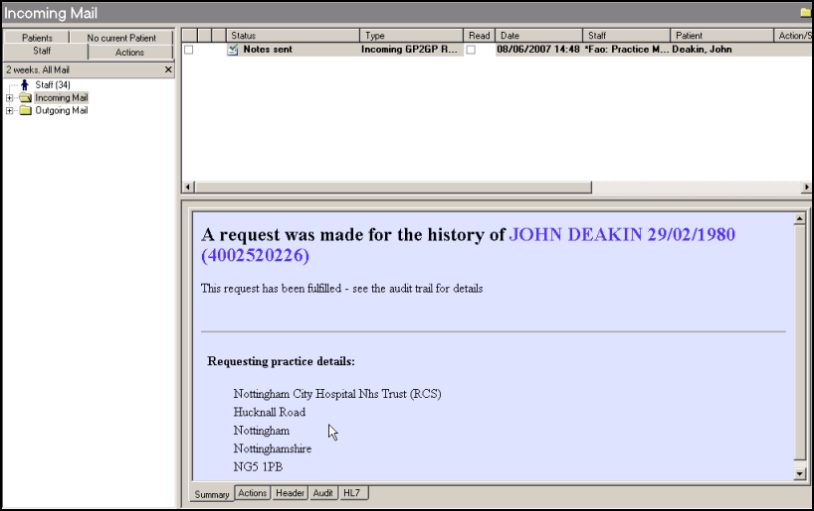
Select the Audit tab to see the status of Notes Sent.
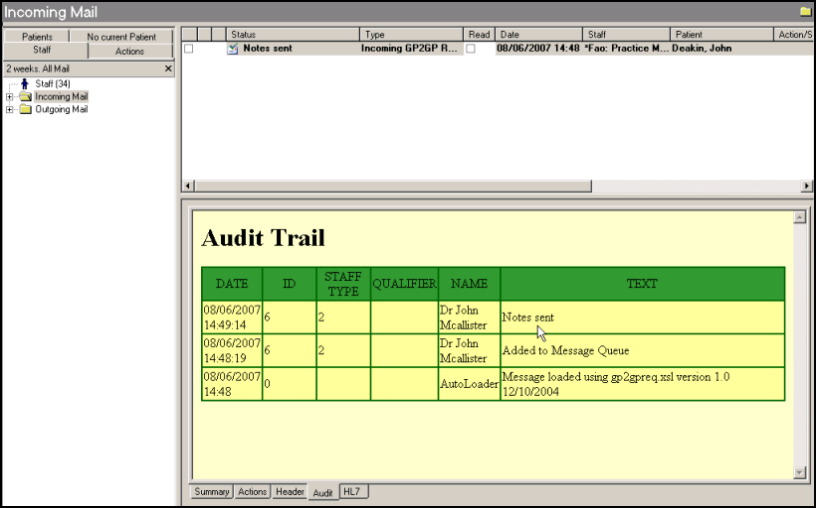
A Read coded record appears on the Message, and in the patient Consultation Manager record: Patient deregistration by transfer of GP to GP electronic record.
In Outgoing Mail, there is a GP2GP Record Transfer message, initially with a status of Available for Transmission and after a while, Sent, to show GP2GP Response has been sent to the previous practice. It states the "Record is available and to be sent immediately".
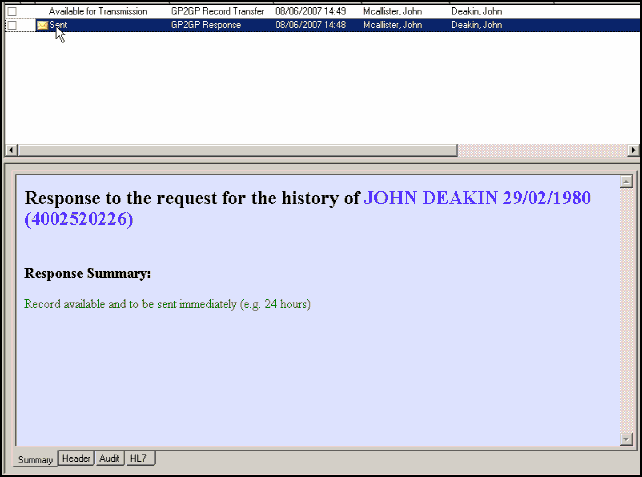
The Audit Trail shows 'Message Sent'.
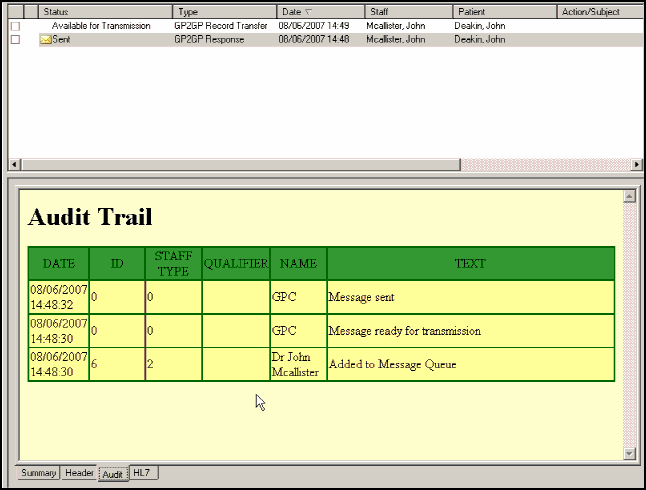
In Outgoing Mail, the GP2GP Record Transfer shows as Sent and the content of the outgoing record can be seen on the Message tab.
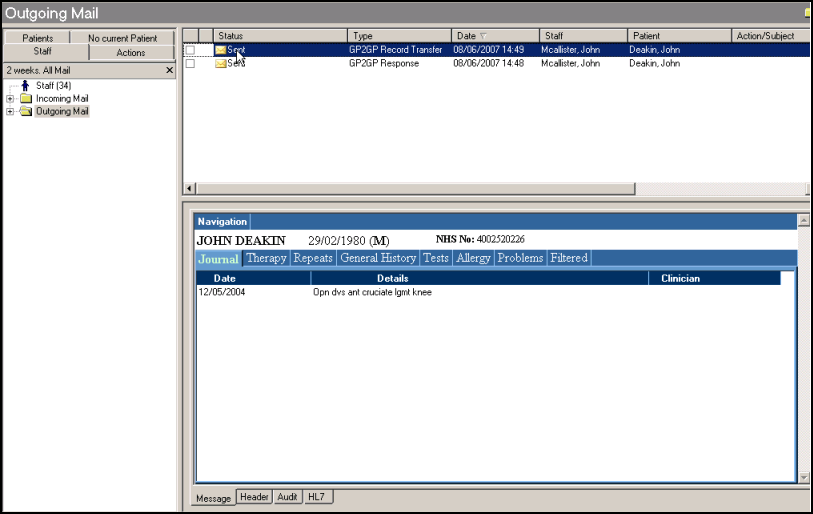
The audit trail on an outgoing message can be viewed, simply select the GP2GP Record Transfer with a status of Sent or Complete and then select the Audit tab.
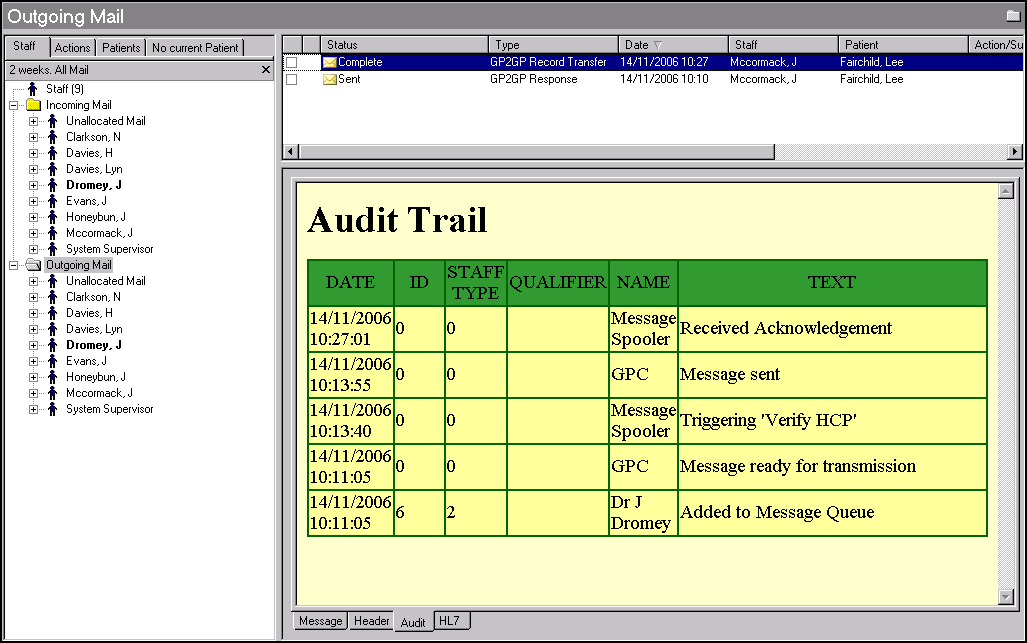
See Summary of Mail Manager Messages - Previous practice receiving GP2GP Request.