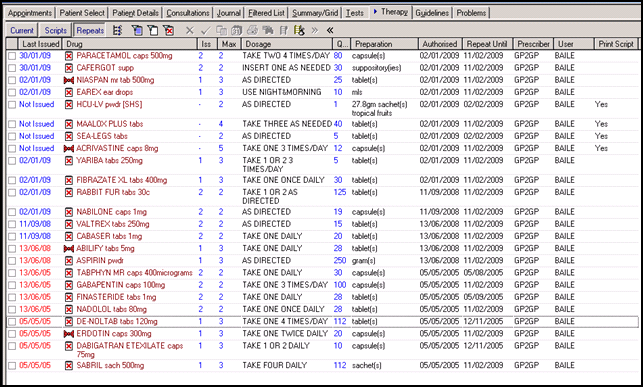Repeat Medication
Repeat medication, which was prescribed by the last practice and was active at the time of transfer, is listed in several places:
- Journal
- As a Problem with the header of Active Medication
- As a Problem with the header of Previously Active Medication (see below)
- On the Therapy - Repeats tab. Prior to DLM 290, active and inactive repeats (see explanation below) appeared in the inactive filter of the Therapy screen with the
 bow tie icon, depicting that they were third party entries. From DLM 290, you can differentiate between active and inactive drugs by the icons
bow tie icon, depicting that they were third party entries. From DLM 290, you can differentiate between active and inactive drugs by the icons  for active imported medication and for
for active imported medication and for  inactive imported medication.
inactive imported medication.
Active imported medication
 Repeats with number of issues less than maximum permitted issues, with the Repeat Until Date blank or in the future.
Repeats with number of issues less than maximum permitted issues, with the Repeat Until Date blank or in the future.
Inactive imported medication
 Repeats with the number of issues more than or equal to the maximum permitted issues, regardless of the Repeat Until Date.
Repeats with the number of issues more than or equal to the maximum permitted issues, regardless of the Repeat Until Date.
 Repeats with the Repeat Until Date in the past regardless of number of issues.
Repeats with the Repeat Until Date in the past regardless of number of issues.
 when at the Repeats tab of Therapy.
when at the Repeats tab of Therapy.The screenshots below show the Vision 3 sending practice’s therapy data and how it is transferred to the receiving practice:
Sending Practice
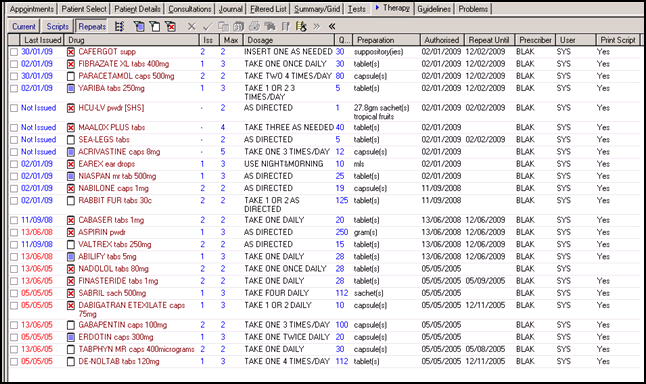
Receiving Practice