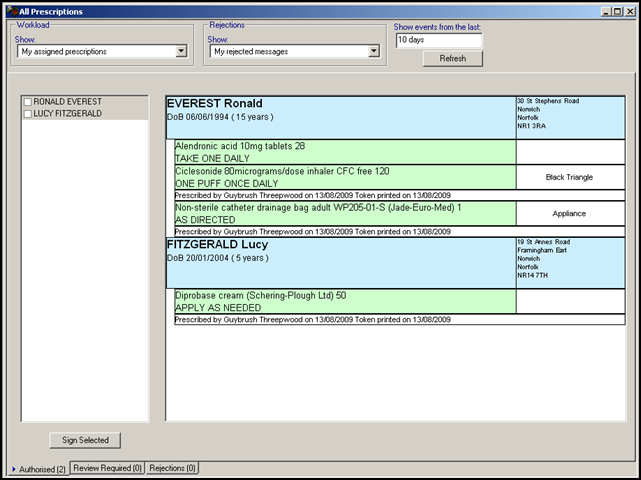Bulk Signing - All Prescriptions View
The All Prescriptions view provides a multi-patient view of prescriptions which is accessed via Consultation Manager. This screen has three main purposes:
- To facilitate the bulk signing process after prescriptions have been issued either by admin or clinical staff.
- To process items which need review before signing.
- To facilitate the handling of message rejections.
To access the All Prescriptions View:
- From Consultation Manager, either select List All Prescriptions
 or select Consultation - List All Prescriptions.
or select Consultation - List All Prescriptions. - The All Prescriptions icon changes appearance depending on the current state of prescriptions in the system:
 No prescriptions in workload and no errors
No prescriptions in workload and no errors Prescriptions in workload
Prescriptions in workload Rejected items have been detected
Rejected items have been detected
- The All Prescriptions screen displays: