Editing the RMD
Any changes to an RMD will automatically change the status to Pending (if it is not already pending) and enable the Send option. It is possible to send multiple RMDs for a single referral; each one replaces the previous instance on the e-Referral.
Right clicking on the RMD background displays the following menu options:
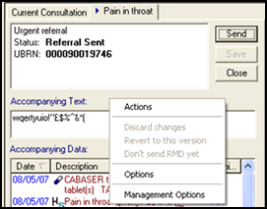
- Discard changes - this button is available on the Pending version of an RMD. It will reverse all changes made in this session, restoring the referral status if appropriate.
- Revert to this version - Available on Sent versions of the RMD. All previously sent versions of an RMD are stored within an audit trail on the record (though in practice it would be unusual to send more than one). You can review the contents of the previously sent RMDs using the buttons
 at the bottom, editing as necessary and then send.
at the bottom, editing as necessary and then send. - Don't Send RMD yet - Available when the status of the RMD is Awaiting Send. It resets the status to Pending.