Status/Control Area
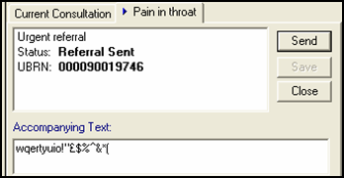
The Status area appears at the top of the screen and relates back to the Vision 3 referral record. The referral may have one of the following states:
- Referral Pending - This is the initial state after saving the referral and indicates that the referral message is yet to be sent.
- Referral Sent - The referral message has been sent. Any changes to the RMD change the status to Referral Pending indicating that the changes have yet to be sent.Note - If you are using the Referral Message Digest (RMD) screen and the referral status is Sent (or if you have selected Send), you should still check Mail Manager to ensure the referral message is not too large.
- Awaiting Send - This indicates that a request has been made to send the message but the messaging engine has not yet processed it.