Access the e-Referral Home Page and Select Patient
Vision 3 can be configured in a number of ways, and you can access the e-Referral through Vision 3 without opening a patient consultation via External Applications. You can also access e-Referrals directly via the Internet.
Accessing the e-Referrals from Consultation Manager using External Applications
From Consultation Manager, you can access the e-Referrals home page from Add - External Applications - Launch - Choose and Book without selecting a patient first.
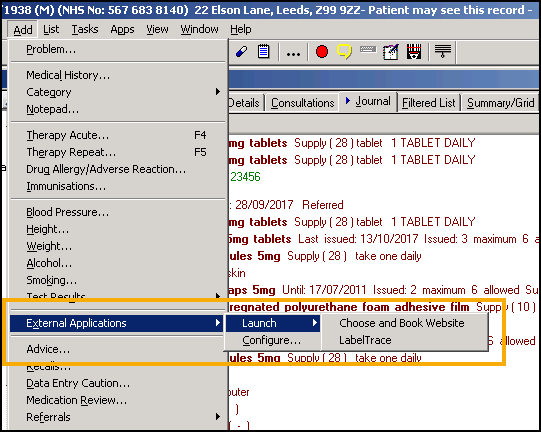
Access from Links tab in Consultation Manager
From the Links tab, select the e-Booking home page from the drop down list. If you do not have a Links tab, see Data View Pane - Organise Tabs for details on adding one.
If you have an e-Referral icon on your desktop
Double-click on the e-Referral icon on the desktop to launch 
The e-Referral service sometimes takes a little while to check your authentication, and then if you have one the e-Referral Business Functions, the home page opens; if you have more than one business function you are directed to the Define Role Profile screen.
You have now accessed the e-Referral service.
If you do NOT have an e-Referral icon on your desktop
- From your Desktop, double click Internet Explorer
 .
. - In the address box of the internet screen, type in https://nww.ebs.ncrs.nhs.uk/app-ebs.
- The e-Referral service sometimes takes a little while to check your authentication, and then if you have one e-Referral Business Function, the home page opens; if you have more than one Business Function you are directed to the Define Role Profile screen. As a GP, you have been given the Business Function of "Referring Clinician". Select Referring Clinician from the pick list and select OK.Note - Your Smartcard must remain in the Smartcard reader for the whole time that you are using the system. If you pull your Smartcard out of the reader, your session is ended.