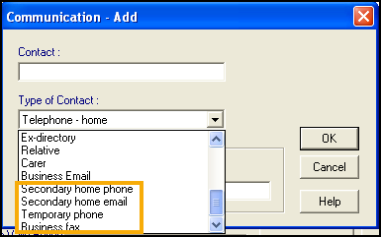Communication/Telephone Details changes
Vision 3 allows you to add multiple communication/telephone details of each type (ie you can have 2 business numbers). However, synchronisation with the PDS is only supported for one of each type of communication/telephone detail as listed in Type of Contact.
In order to successfully synchronise with the PDS, any new communication/telephone details is validated to ensure that the correct PDS format is followed. If you do not follow the correct format you can still enter the details but the PDS is not updated. Validation criteria includes the following:
- STD codes must be added when adding or editing communication/telephone.
- There must be no spaces between numbers or email address details (however if you do enter spaces, Vision 3 automatically remove these before an update is sent to the PDS).
- Numbers must not exceed 13 digits.
Invalid Communication details
If you do not enter communication details in the correct format the following message displays "The telephone number entered does not pass basic validation. Add anyway?"
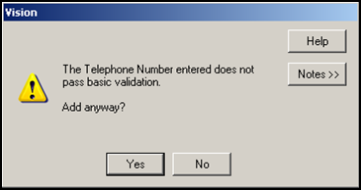
- Select Yes to continue, no updates for communication numbers are sent to the PDS but are added to Vision 3, or
- Select No to re-enter communication details (recommended).
Contacts for Patient is now Communication - Add
The Contacts for Patient screen has now been renamed as Communication - Add screen. This is to support the different ways of contacting patients.
Type of Contact
From DLM 320, we have added four new types of contacts to match the list on the PDS:
- Secondary Home Phone
- Secondary Home Email
- Temporary Phone
- Business Fax