Removing the Currently Nominated Pharmacy
To remove a nominated pharmacy in Vision 3:
- Go to Consultation Manger - Patient Details - Preferences.
- From the EPS Nominated Dispensers section, select the required contractor and select Change.
- To remove the currently nominated pharmacy without selecting a replacement, select <No Selection> - Select.
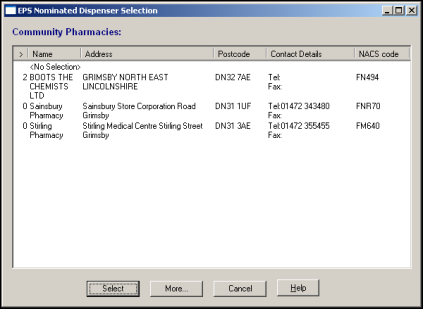
- The EPS Nominated Dispensers section in Patient Details - Preferences now displays <no selection> for community pharmacy nomination.