Viewing Extracted Data
You can view the results of an extract in two ways either:
For every GPES extract, In Practice Systems Ltd create an identical Clinical Audit which allows you to view data and the related patient record from Vision 3. When a GPES audit is first imported, it is generated using the default parameter values supplied in the Extraction Request pack that In Practice Systems Ltd receive, for example, the QOF V27 audit default baseline and reference dates were 01/01/14 and 01/04/14 respectively. If a GPES extraction has not happened, then the Extract view displays the counts as at these dates.
If you hover your mouse cursor over a specific audit header the last generation date for that audit displays, although whether it is an extraction generation does not:
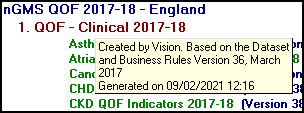
To view the information extracted by the GPES process from Clinical Audit:
-
From the Vision 3 front screen, select Reporting - Clinical Audit.
-
From Audit Source, select Extract audit:
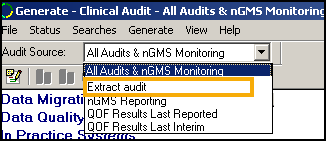
-
A list of records that qualified for inclusion in GPES extractions display.
To display a list of requests, both completed and pending:
-
From Clinical Audit, select Extract - Request(s):
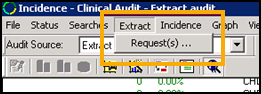
-
The Request(s) screen displays:
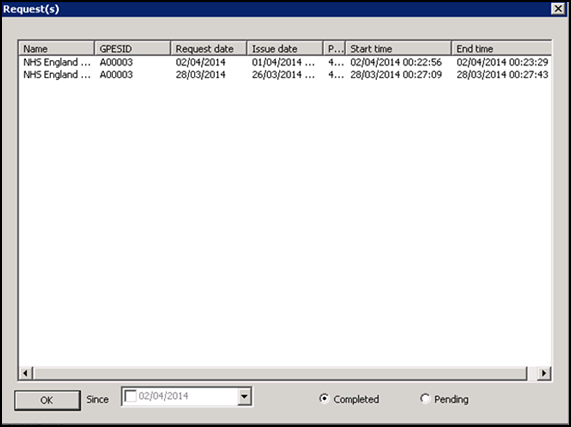
-
Specify the details you wish to view:
-
Since - Defaults to today's date, update if required.
-
Completed - Displays completed extracts only.
-
Pending - Displays extracts that are due to run.
-
-
Select OK to close.
You can view your practice extract details and extract preferences via the NHS Digital CQRS website.
To view the CQRS website:
-
Ensure you have inserted your Smartcard and entered your Pin.
-
Double click on the GPES/CQRS icon on your desktop.
-
The https://nww.cqrs.nhs.uk website displays.
There are various areas you can utilise from the CQRS website. These include:
-
Viewing your extraction results, including QOF Reports.
-
Set Preferences - You are automatically asked for authorisation to run every data extract. This workload can be reduced, by selecting Set Preferences and authorising certain types of extract in advance, for example, QOF. You can also change your decisions about extracts you have already responded to.
-
GPES Frequently Asked Questions.