Clear Medical Records Flag
Clear Medical Records Flag is the equivalent of a Remove Medical Records Flag Transaction. It is used to reset the Records Requested to N on the Registration screen when a mismatch has occurred, or if your link is temporarily down.
If the Records Requested flag or the Records sent by TP flag on Registration is set to Yes, this resets it to No.
- The Records Requested flag is set to Yes when a patient is deducted and is designed to prompt the practice to return the medical records to the TP.
- The Records sent by TP flag is set to Yes when a new patient registers, and the TP have despatched the medical records from the previous GP to the practice.
To clear a Medical Records Flag:
- From the Vision front screen, select Registration
 .
. - Select Security - Clear Medical Records Flag.
- Select the patient required and the Registration - Security Med Flag screen displays:
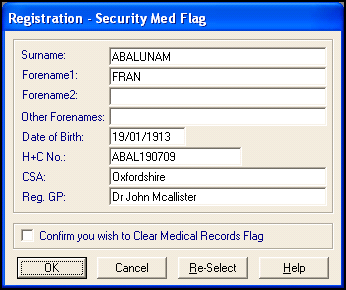
- Tick Confirm You wish to Clear Medical Records Flag.
- Select OK to save.
See Medical Record flags and the Registration Links User Guide for further details.