Patient Select List Unrestricted - SPS
There is a new option within Vision 3 - Management Tools - Event Log to enable you to see which user was logged on when the tick was removed from the Branch.
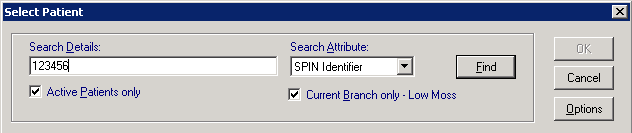
To run the report:
- From Vision 3 - Management Tools - Event Log, select the date range required by completing the the From Date and To Date.
- Select Event Type - Other Events - Patient select list unrestricted and click Search.
- The results of your search are displayed in the centre of the screen.
- Click Print to print the report and then Print again.
- Click Close to close the report.
- Click Close to close Event Log.